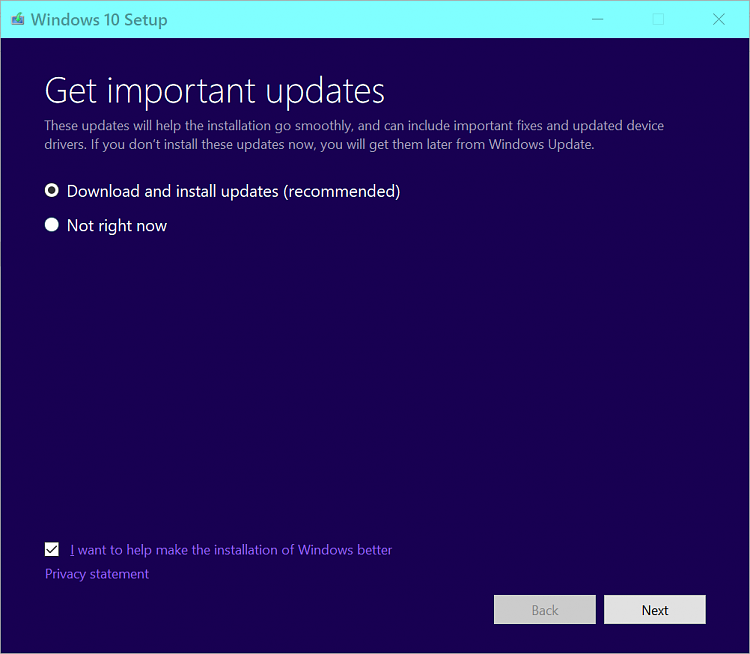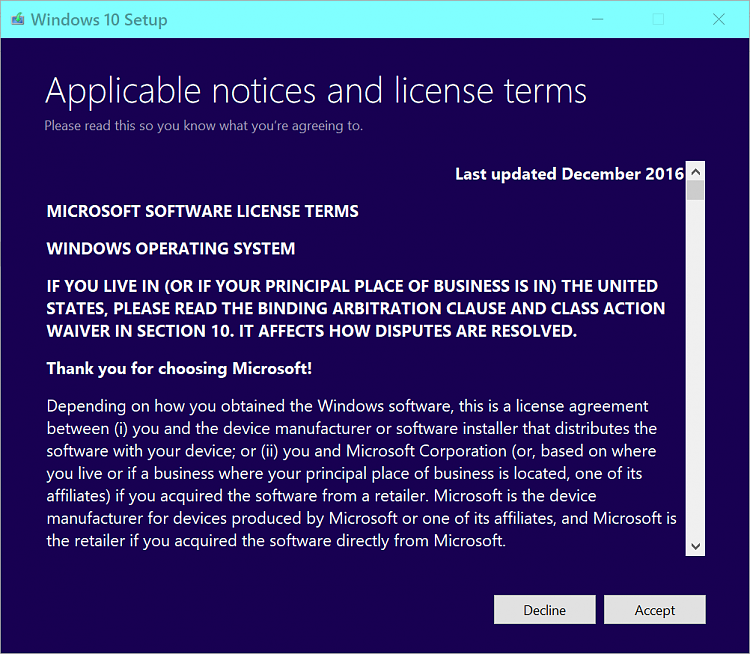New
#31
Thanks for the response. I am never asked what type of installation I want. I am never shown the screen that lets me select "Custom: Install Windows only (advanced)". When I go to install W10, I am asked if I want to keep my old files, apps, etc., or basically get rid of them. I cannot give you the screen shot, but it does not look like the one you supplied me with. I click on get rid of all old files, apps, etc., but them I'm never asked where I want to install windows. The download and installation just starts from there. I suspect the hard drive was partitioned when I upgraded from W7. I am at a loss as to how to get out of the loop I'm in.
I don't know if this has anything to do with the fact that I seem to have SATA drives. I don't know if it's a problem regarding Legacy BIOS issue. Give me help before this thing eats lead!


 Quote
Quote