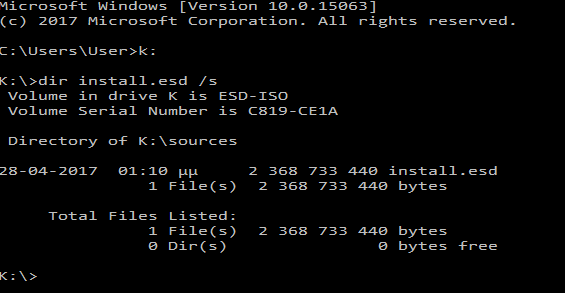New
#1
DISM problem , on windows 10 creators update , ver.1703
Hi ,
two days ago ( 2/5/2017) upgraded my windows 10 system from ver.1607 to ver.1703 , so called Creators update
and immediately ran sfc /scannow ( no integrity violation ), DISM /Online /Cleanup-Image /ScanHealth ( component store repairable ) and DISM /Online /Cleanup-Image /RestoreHealth ( Error : 0x800f081f or 0x800f0906 The source files could not be downloaded ) then DISM /Online /Cleanup-Image /RestoreHealth /source:WIM:K:\Sources\Install.wim:1 which resulted in the same error . I have to refer that I use the Image_Health tool taken from windows 10 Forum , for all the above commands and others as DISM /Online /Cleanup-Image /StartComponentCleanup , etc . Some rumors from internet (googling) say , this is a Microsoft error which must be fixed ? Is there any solution so far ?
Thanks for your attention .
P.S. ver.1607 had no problem of the kind , that's why I keep a latest System Image , just in case ...


 Quote
Quote