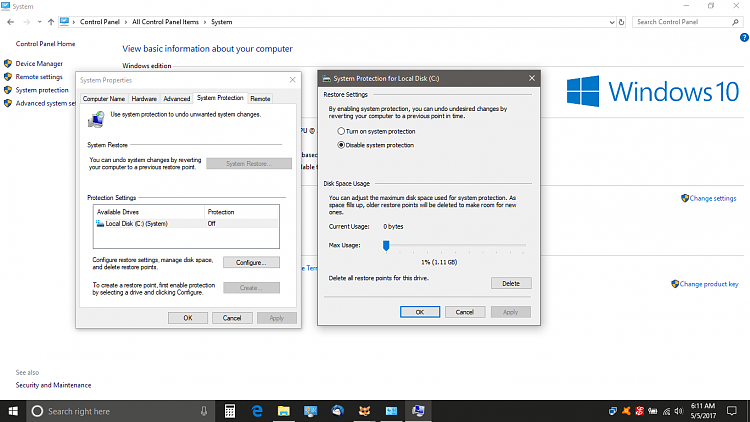New
#1
Cleanup issue, doesn't appear in list
Hi all! I would say I'm a windows expert, and sadly I'm facing several bugs of Win10 compared to Win7.. they appear randomly on different hardware, I still use Win7 till Ms will solve all these issues.
Win10 64 installed ad updated, system is fresh/just installed, my windows folder is up to 17GB, when I statr cleanup it scans, then I press the "clean system files" button, it scans again and I can see it scans also for unecessary windows update files, it takes some minutes while hard drive is also working so it finds many of them, but when it display again the options I can't see there the windows update entry.. what can be wrong here?
How can I force remove those files? there is any command line with DISM?
Please help, thank you


 Quote
Quote