New
#1
9.2 GB Folder with unknown purpose in %programdata%
Hello,
I've been doing some hard disk cleanup and I ran into this folder in %programdata%. The folder itself consists of multiple sub directories of multiple sizes/content.
I can't seem to remove the folder(s) in any way allthough I'm admin on this machine. I tried to use FileShredder but that didn't work either. It just "shreds", pops up a message like "Some files couldn't be shredded" and says it's finished, but the folder content/size never changes.
I have a usable disk size of 118GB so 9.12GB wasted space is pretty significant/frustrating.
Any one who knows what I could try further?
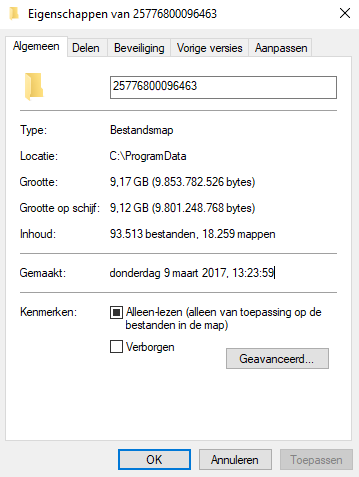

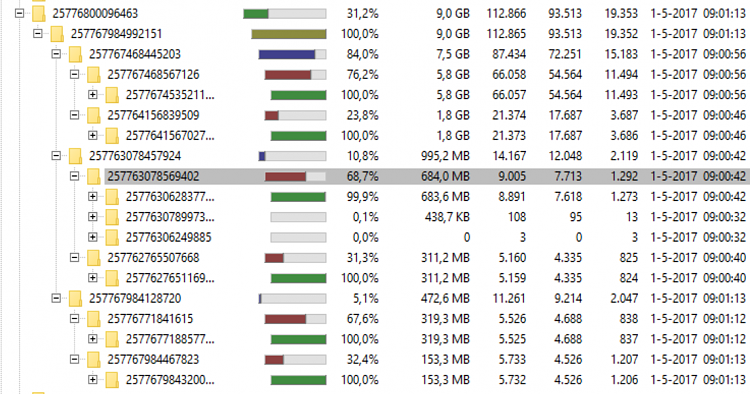


 Quote
Quote