New
#11
@flycaster - I should have thought of the obvious questions:
If you open explorer at a folder which is in your Indexing Options and so should be indexed, and search for something, do you still see a green progress bar?
And if you add an item to that folder, does the number of indexed items increase?


 Quote
Quote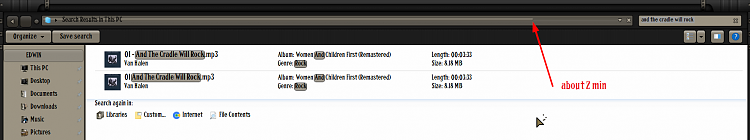
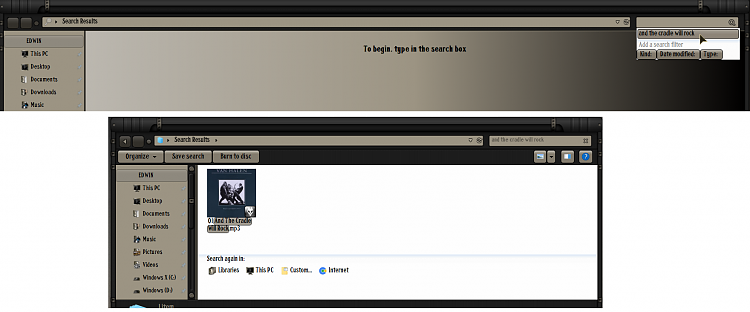

 All good!
All good! 
