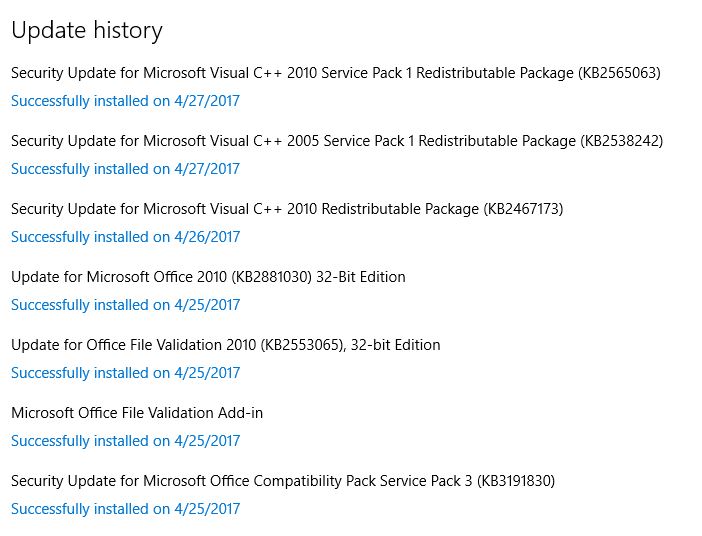New
#11
@CountMike - Hi, I've never seen Cortana download data like that... could you explain why you think it's a Wifi driver? Thanks.
@fadi - thanks for updating the screenshots. Those definitely indicate that when the internet is connected you have a high level of activity- what I don't know is how that might be associated with Cortana, as it is according to those.
Clearly the activity is quite different after a clean boot - although there's a possibility the first one showed an update in progress.
Could you try a clean boot + ethernet connection (no Wifi)? Personally I think you'll see the same thing.
Could you provide your build number?
(Win key + R, winver)


 Quote
Quote