New
#41
Awesome, it works, thank you very much!!!
1) I restored both of the exported-deleted Registry keys, thanks @gommace for the reg-tricks!
2) After rebooting I exported+deleted the right keys this time!
3) I rebooted.
The results:
Thank you @Eagle51 and @gommace for your solution and support! :)
@Brink, wouldn't you like to have a look at this? :)

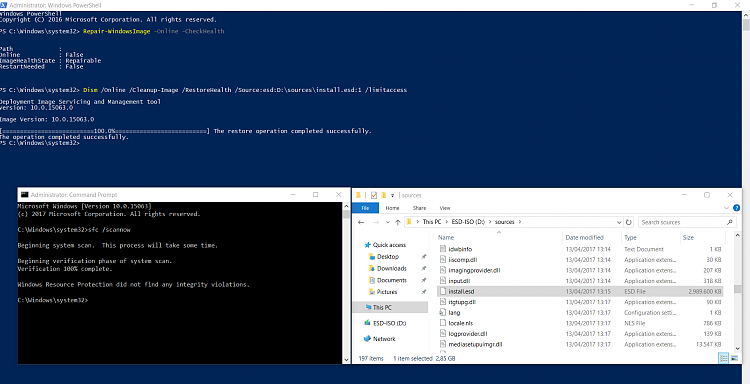

 Quote
Quote
