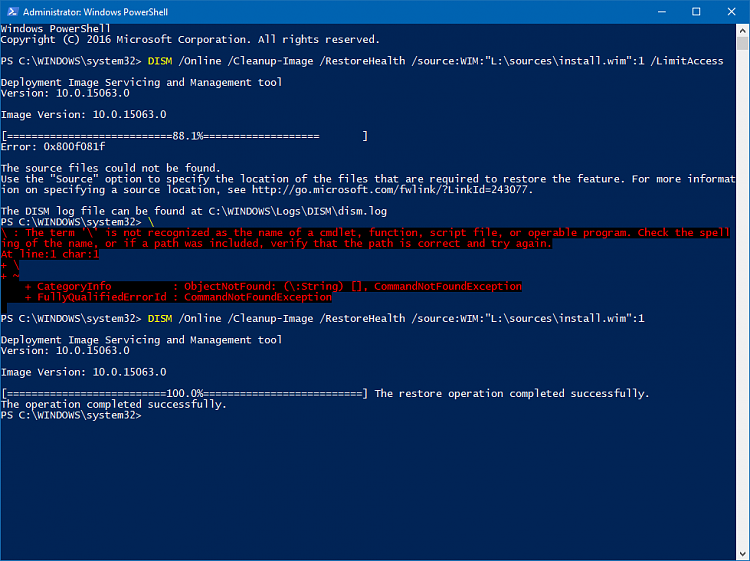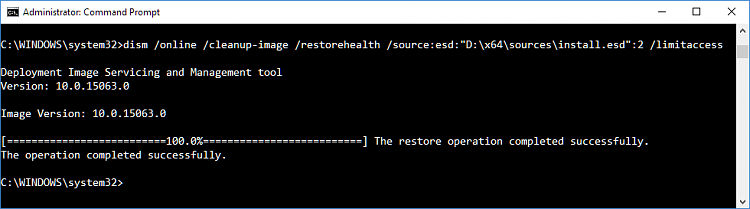New
#131
I just wanted to add that since my previous posts I have clean installed 10 and the issues I was having are gone. The creators update no longer generates DISM errors when performing a scan so my issues cleared up with a clean installation.


 Quote
Quote