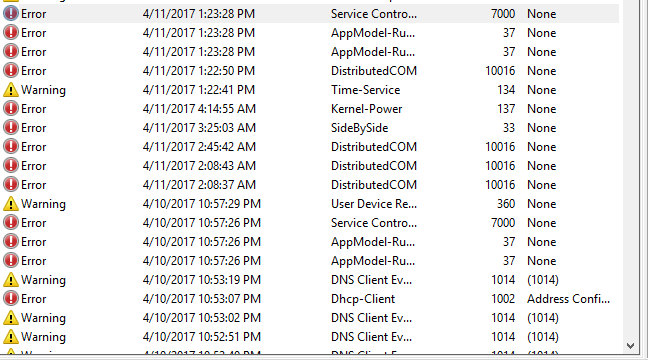New
#11
More interesting data: reading up on using DISM I learned that it sometimes has more difficulty with esd files than with wim files. The install file in the Media Creation Tool version of 1703 is install.esd. So I hied me off to MSDN and downloaded the latest and greatest ISO file from there and found exactly the same repair issue from that supposedly more usable, DISM friendly version:
I'll be blogging about this tomorrow, but it seems pretty clear that whatever is causing the issue with component store corruption is (a) coming from Microsoft and (b) not currently fixable through ordinary DISM measures. I've now tried both the ESD file from the media I used to upgrade my OS and the WIM file from the MSDN ISO, both with the same failure.
Very interesting!
--Ed--



 Quote
Quote