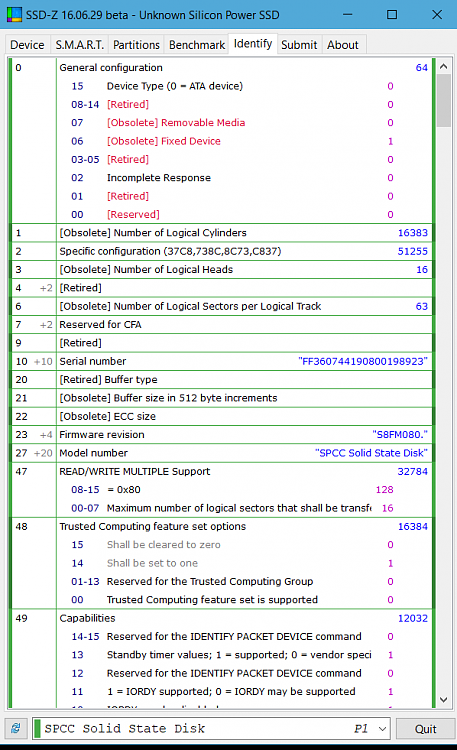New
#31
Why is Windows defragging my SSD?
-
-
-
-
-
-
-
New #37
@bumboola,
Just to verify, could you post a screenshot showing PowerShell after running the command like below?
I'm thinking the word "defragmentation" in the report may just be a generic term used. Especially with "The storage optimizer successfully completed retrim on Windows (C: )" in your event log.
If your PowerShell includes "retrim" and "trimmed" like mine below, then the SSD is indeed being trimmed instead of defragged.
 Optimize-Volume -DriveLetter C -Verbose
Optimize-Volume -DriveLetter C -Verbose
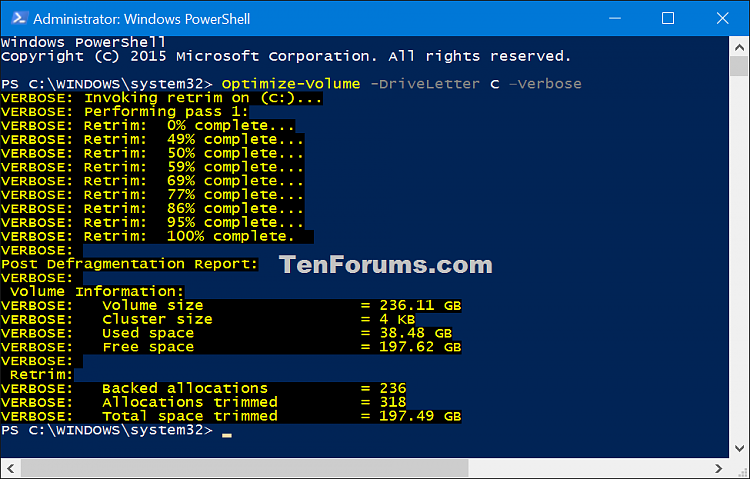
-
New #38
Ok Shawn, looks just like the screenshot you posted.
Problem is, I'm not convinced. This was about a three second procedure with hardly any drive activity, when it is defragmenting it takes at least 5 minutes and the drive indicator is lit solid green. According to what I have read the optimizer will trim the drive weekly (what I have set it at) and once a month will defragment the drive. Since it just happened a couple of days ago it will not defragment now. I think this is borne out by the Event Viewer, first a retrim then a defragmentation of drive C and third a defragmentation of the recovery drive. This is well explained in Vadim Sterkin's blog: Why Windows 10, 8.1 and 8 defragment your SSD and how you can avoid this â Ðадим СÑеÑкин
It IS performing a defragmentation once a month and will do so once a month as long as system restore is enabled. Since I'm not willing to disable this it is something I'm going to have to live with. I would still love to know what kind of method Windows is using to defragment it, or a step by step method to prevent it without affecting anything else.Last edited by bumboola; 23 Apr 2017 at 00:49.
-
-
New #39
Hi,
Much ado about nothing really.
It (defrag) isn't defragmenting the files in the same way a HDD (AKA spinner) is. It is in fact just optimizing the file system as there's a limit to the amount of fragmented files it can support.
Why it wants to do this while System Restore is active is a mystery to me as this is just a pretty static shadow copy of the system at a certain point in time.
If you'd analyse the actual command line parameters to invoke it then you'll notice the /O parameters which is the same as Optimize for SSD in a GUI interface.
The whole issue would not arise if only MS and associates would clearly distinguish the words Defragmentation and Optimization. Unfortunately they don't and everyone's as confused as a barking bird....
Whilst you can arrange files on an SDD so there's no fragmentation, there's actually little point in doing so due to the lack of moving heads to read the files. Latency on an SSD is extremely low.
As Doogie mentioned before, it might be a different story if you'd be running PetaByte sized datacenter stuff writing tons of data a second.
But even then most of this is managed by the drives's controllers.
If you're really worried about this then run some cacheing software that will prevent fragmenation in the first place. It's effective and fast as it uses DRAM as a cache.
On a home system ? I wouldn't worry about it.
Cheers,
-
New #40
There's a relatively good article here. The author works for an SSD manufacturer, so they should have a pretty good idea of what is going on:
To Defrag or Not to DefragThat Is the Question for SSD | RTC Magazine
It discusses how SSD's still suffer from some fragmentation performance hits. Particularly, it goes into details about how the more fragments there are, the more the OS must process the files to deal with them (irrespective of the physical disk slowness)
Windows does a certain amount of SSD defragmentation, from what I understand this is mostly oriented around the File System itself, system structures, folder structures, and MFT (Master File Table), but not the actual files themselves.
Related Discussions


 Quote
Quote