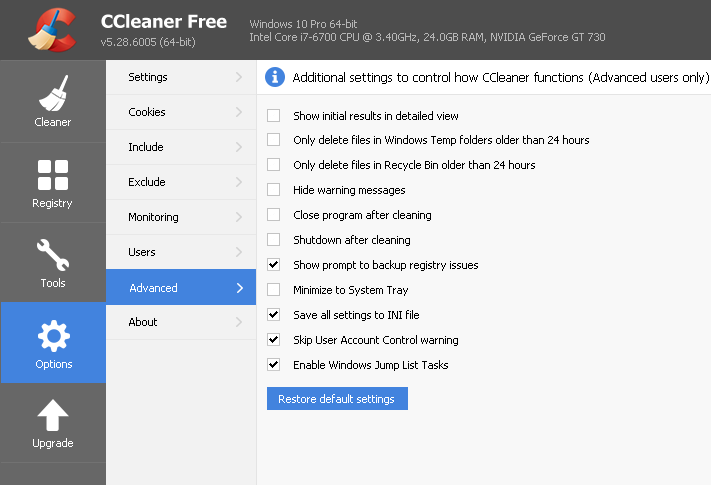New
#11
UnCleaner is amazing, I run it every time after large disk cleaning, large file deletions, program uninstallations (even with Revo), in same cases it removes even a GB or more. Windows "abandons" some files after some time and UnCleaner catches them (or some of them) and cleans them.


 Quote
Quote