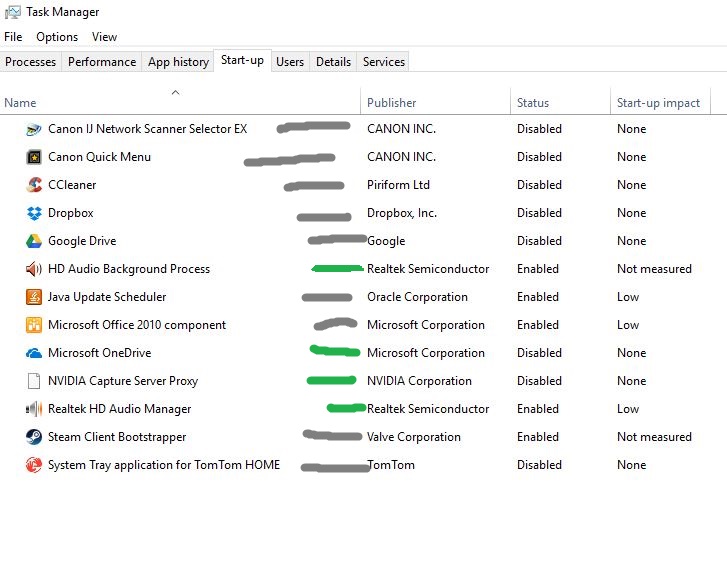New
#11
Getting closer. I don't know if you're using USB2 or 3- from your figures I guess USB2.
You can try a different disk on the same (apparently slower) USB connection and on a different one to get some figures to compare with those you've posted.
Now you can see a clear difference -a process of elimination should help you identify USB port/ cable / drive.
I would recommend you only have one USB disk connected at a time while you do this.
Note: clarity in terms: and a useful tip you may already know:
Booted with the M: Drive connected to a different USB lead to the PC (Previously connected to H: Drive)
This is rather difficult to interpret.Why?1. As you know, when a drive is connected to a PC it is normally allocated the next available letter. Without the user taking specific action, external drives are not allocated a fixed letter, nor are particular USB ports.
2. It is possible to effectively assign an external drive a fixed drive letter- provided the assigned drive letter is not in use when that drive is next connected. This is done in Disk Management by reallocating the drive to a specific letter- say W - far from any letters likely to be used by plugging in devices randomly. This is very useful for a backup drive which is connected and disconnected, for example.
Assuming you have not used the method in (2) I therefore interpret your statement as possibly meaning:
I booted with the suspect USB drive allocated the drive letter M connected using a different USB lead which had previously been used for the drive allocated drive letter H.
or
I booted with the suspect USB drive allocated the drive letter M connected using a different USB lead. The M drive had previously been connected to the USB port to which the drive allocated drive letter H had been connected.


 Quote
Quote . I have selected the drive letters so I know which is which when I come to backup swaps and do not want to get out of sync.
. I have selected the drive letters so I know which is which when I come to backup swaps and do not want to get out of sync.


 so thanks clam 1952 that probably answers the differences in the Crystal results.
so thanks clam 1952 that probably answers the differences in the Crystal results. .
.