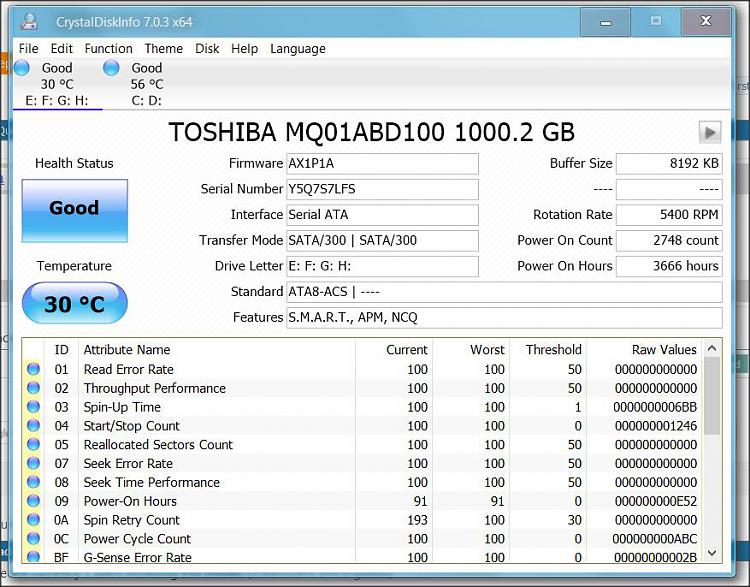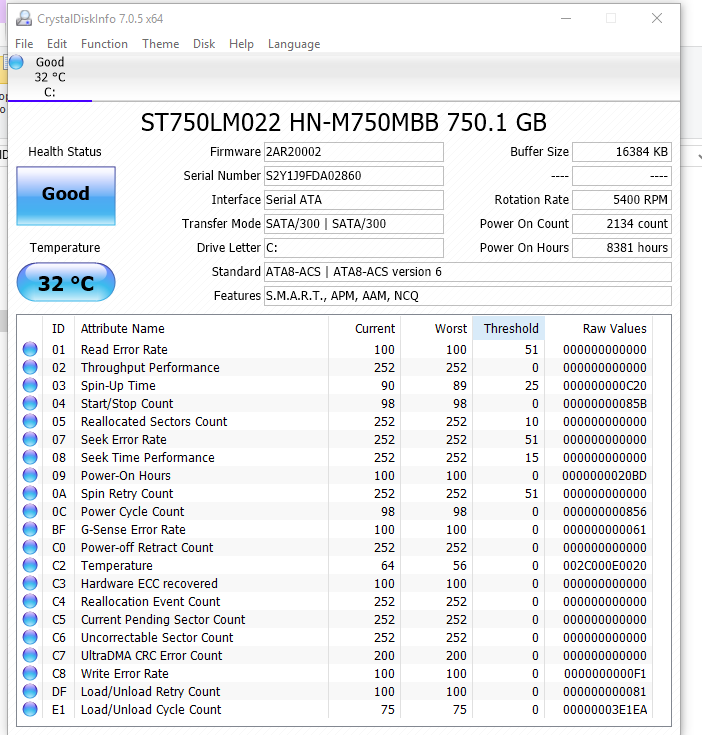New
#11
Good morning.
Don't quite understand (Also run Crystal Diskinfo to check your disk - SMART params.)
I did the chkdsk C: /F hope i did it correctly.Log enclosed also did the SFC /Scannow.
See how things develop.
Many Thanks.
Win Log
Log Name: Application
Source: Microsoft-Windows-Winlogon
Date: 04/03/2017 08:35:20
Event ID: 6000
Task Category: None
Level: Information
Keywords: Classic
User: N/A
Computer: Laptop-E1-572
Description:
The winlogon notification subscriber <SessionEnv> was unavailable to handle a notification event.
Event Xml:
<Event xmlns="http://schemas.microsoft.com/win/2004/08/events/event">
<System>
<Provider Name="Microsoft-Windows-Winlogon" Guid="{DBE9B383-7CF3-4331-91CC-A3CB16A3B538}" EventSourceName="Wlclntfy" />
<EventID Qualifiers="32768">6000</EventID>
<Version>0</Version>
<Level>4</Level>
<Task>0</Task>
<Opcode>0</Opcode>
<Keywords>0x80000000000000</Keywords>
<TimeCreated SystemTime="2017-03-04T08:35:20.352501200Z" />
<EventRecordID>4594</EventRecordID>
<Correlation />
<Execution ProcessID="0" ThreadID="0" />
<Channel>Application</Channel>
<Computer>Laptop-E1-572</Computer>
<Security />
</System>
<EventData>
<Data>SessionEnv</Data>
<Binary>D9060000</Binary>
</EventData>
</Event>


 Quote
Quote