New
#1
Photos Background Task Host - High CPU usage!
Hello! I'm new here so I will make this short. I installed Windows 10 (10130 build) and I love it. The only problem that I'm having with it is this Photo Background app that eats my cpu(30-40%)! When I start up windows I need to kill it in task manager everytime. But even after I kill it if I leave my laptop in idle it still comes back. I want to understand what this Photos Background Task Host is doing, his functionality... I want to understand it. I searched in google and all solutions pointed to the camera of the laptop... yes I have a camera, I also deactivated it but the problem still persists. I just want to know what it does in detail. Why should I let it use my CPU??? Thanks!
This solved my problem: Apps - Re-register in Windows 8 and 10
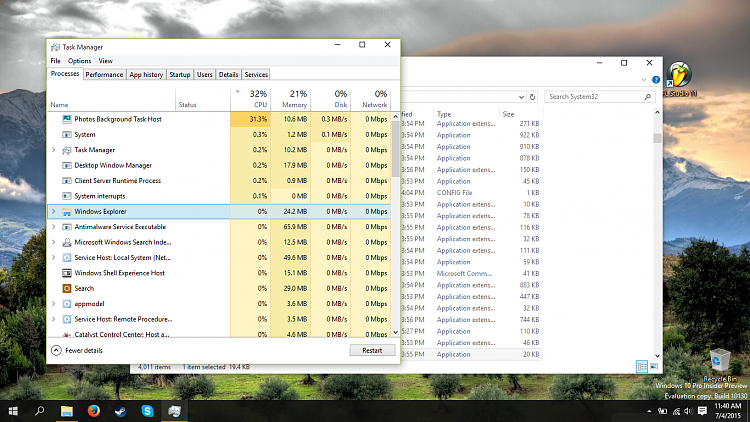
Last edited by Asp1re; 04 Jul 2015 at 08:04.


 Quote
Quote
