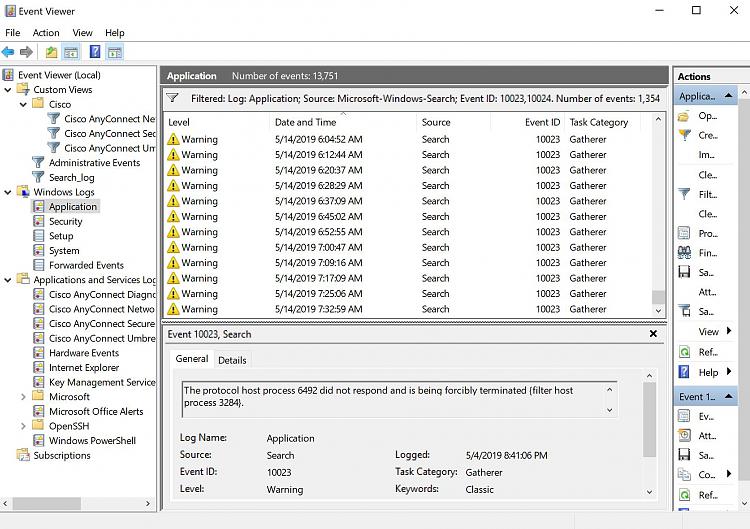New
#1
Search indexing is taking a remarkably long time.
Yesterday, I restored my system from a system image that I had made the night before with Macrium Reflect Free. It worked fine, except that when I logged into Windows and typed a search term in the Start Menu, I saw a message saying that search indexing was turned off (a pretty common and easy-to-fix issue, to the best of my knowledge). I opened Indexing Options, and chose to delete and rebuild the search index (which I believe is the proper action to take in a case such as mine), but it is taking a very long time. It's been over 30 hours, and it still hasn't finished indexing. Not only that, but the process seems to be getting slower the more time passes. Here's a screenshot I took a few minutes ago:
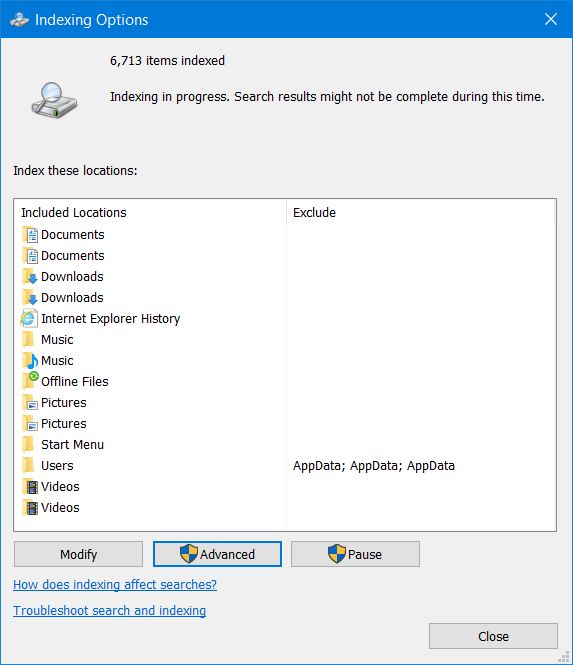
Last edited by hbenthow; 28 Jan 2017 at 21:36.


 Quote
Quote