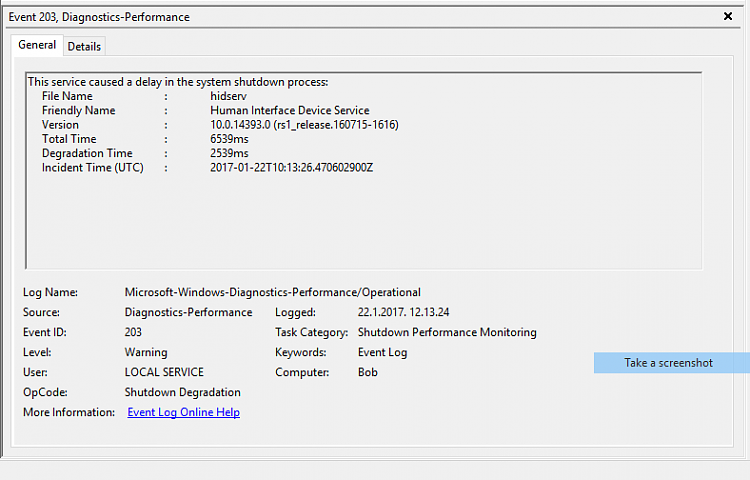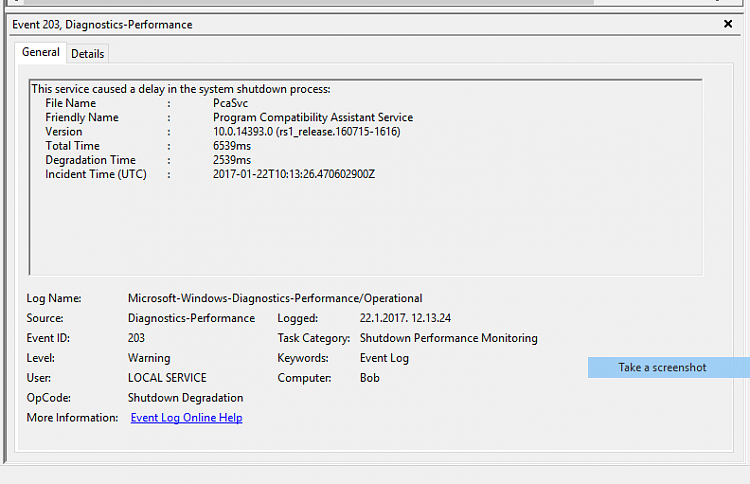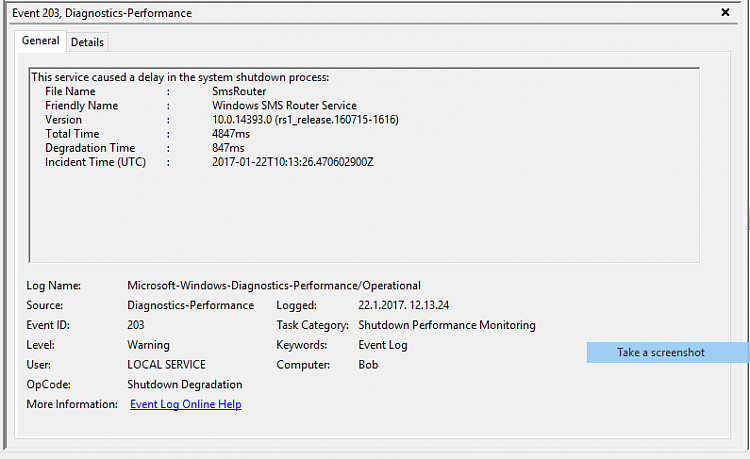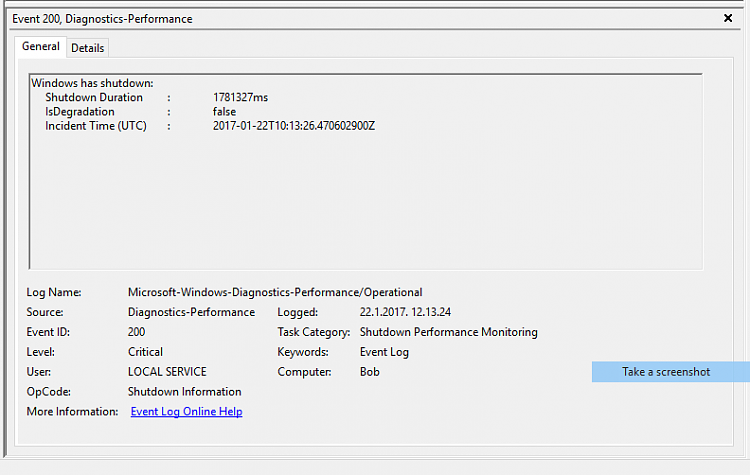New
#1
Shutdown takes 30 minutes and boot is normal, what is causing it ?
So as the title says, when i want to shutdown or restart my pc it stays on "shutdown" screen for well 30 minutes, i need some help figuring out what causes it.
I thought of reinstalling windows but i guess since booting is fine that i don't need to do that. I use laptop mostly for work and i don't have bunch of things installed, any help is appreciated. Thanks


 Quote
Quote