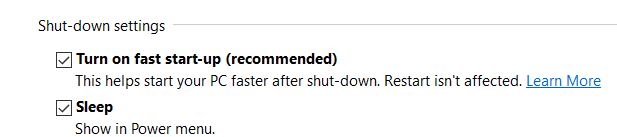New
#1
Need help to speed boot times on new pc
Got a new Lenovo Laptop today with 12GB DD4 RAM and a i5 7200 2.5G CPU. After getting it going with the preinstalled windows 10, it took 150 seconds to boot to the desktop. Deleted all the bloatware including McAfee and have it down to 36 seconds now from power button to desktop.
I've read that many are getting boot times of about 8 seconds. What else do I need to do? This laptop came with a 5400rpm HDD and yes, I will eventually change it to a SSD, but I have read that 8 second boot time is with a HDD.


 Quote
Quote