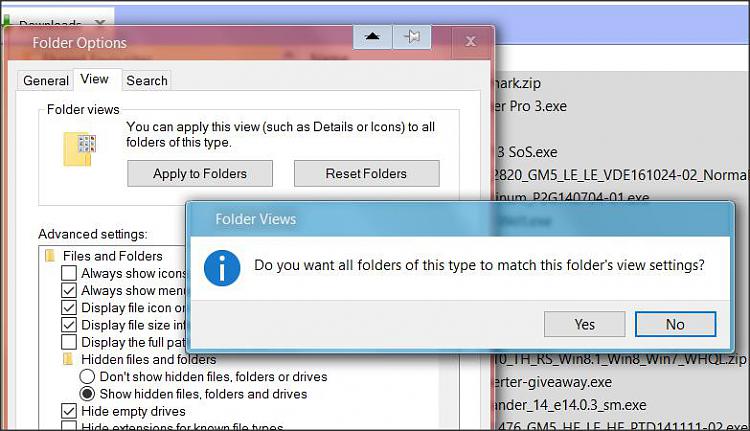New
#1
How to set default Sort Order for files
Hi, I was wondering if there is a way to automatically set by default, the View/Sort Order. What I mean is, I don't want to keep opening up my file browser (Explorer), clicking on Name, then Type to sort them. Is there a way to have this automatically so it by default? I know previous versions of Windows you could do this.


 Quote
Quote