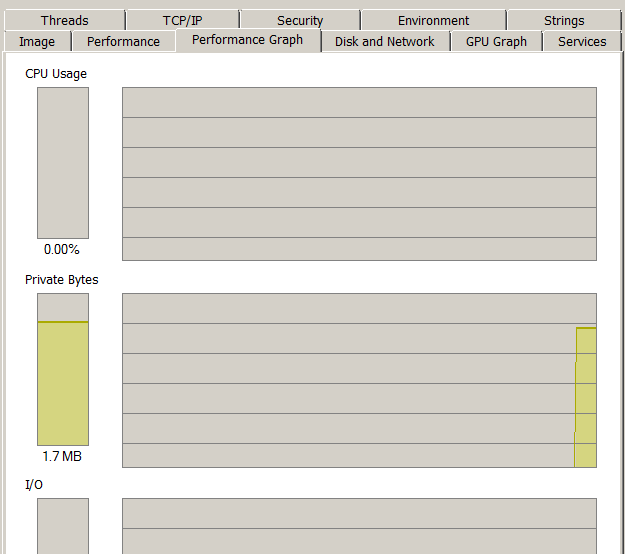New
#1
cpu 100%,tired of trying to fix, can't resolve
I am at a loss of what I can do except send this laptop, to the manufactory Lenovo, and I hate to do this. Runs at 100%cpu with any browser I use, I use the Chrome, it is worse, then I use Edge, it gets back to100% real fast also .
What I have done so far.
1.reset back to factory settings saving no personal info...like straight from the store, I have taken off all bloat programs.
2.I have restarted the WMI Provider Host ,( advised to do)
3. I use cc cleaner daily keeping crap build up down
4. I continually research for what do to, trying different things
5. Proxy server keeps starting up, even though I have removed in the registry...
Sorry I am not able to actually show all the things in maintenance, I have done...JUST help please?Attachment 116291
Ideapad 110-151BR
windows 10
version 1607
Processor: intel(R) Celeron(R) cpu N3060@1.60GHz1.60GHz
Installed Ram 4.00GB
64bit x64-based processor


 Quote
Quote