New
#1
Monitor waking from sleep
-
Computer Type: PC/Desktop
System Manufacturer/Model Number: Dude Build
OS: Windows 11 Pro X64
CPU: R9 5950X
Motherboard: ASUS ROG Strix X570-E Gaming ATX
Memory: F4-3600C16D-32GTZR
Graphics Card: PowerColor Red Devil AMD Radeon RX 6950 XT Graphics Card
Sound Card: Onboard
Monitor(s) Displays: LG 32GK650F-B 32" QHD Gaming Monitor 144Hz VA32AQ
Screen Resolution: 1440p
Keyboard: Logitech G910 Orion Spectrum RGB Wired Mechanical Gaming Keyboard
Mouse: RAZER BASILISK V3
PSU: EVGA SuperNOVA 850 Ga, 80 Plus Gold 850W
Case: Thermaltake Commander C33
Cooling: ARCTIC Liquid Freezer II 280
Hard Drives: SAMSUNG 980 Pro 1TB Samsung 990 Pro 2TB SPCC Solid State Disk 1TB Samsung SSD 850 EVO 500GB
Internet Speed: 949 down 40 up
Browser: Edge
Antivirus: Defender
Other Info: Corsair Void Elite Wireless HS
View my PC Album
Computer Type: PC/Desktop
System Manufacturer/Model Number: AMD Build
OS: W10 Pro
CPU: R9 3900X
Motherboard: ROG Crosshair VII X470
Memory: 16 GB G.SKILL TRIDENT Z 3600 C15
Graphics Card: GeForce RTX™ 3070 Ti
Sound Card: ROG SupremeFX 8-Channel High Definition Audio CODEC S1220
Monitor(s) Displays: Samsung
Keyboard: Logitech
Mouse: Logitech
PSU: EVGA Supernova 850G
Case: Thermaltake Commander C36
Cooling: ARCTIC Liquid Freezer II 240
Hard Drives: Samsung M.2 970 EVO Plus 500GB
Internet Speed: 948d/40u
Browser: Edge
Antivirus: Defender
View my 2nd PC Album
-
New #2
Mouse farts maybe?
You know, when you use a wireless how sometime the cursor, hence mouse, can weird out?Computer Type: PC/Desktop
System Manufacturer/Model Number: ۞ΞЖ†ԘΜΞ۞
OS: Win11 Pro, Win10 Pro N, Win10 Home, Windows 8.1 Pro, Ubuntu
CPU: Intel Core i9 9900K
Motherboard: ASUS ROG Maximus X Hero
Memory: 32 GB Quad Kit, G.Skill Trident Z RGB Series schwarz, DDR4-3866, 18-19-19-39-2T
Graphics Card: ASUS GeForce RTX 3090 ROG Strix O24G, 24576 MB GDDR6X
Sound Card: (1) HD Webcam C270 (2) NVIDIA High Definition Audio (3) Realtek High Definition Audio
Monitor(s) Displays: BenQ BL2711U(4K) and a hp 27vx(1080p)
Keyboard: Trust GTX THURA
Mouse: Trust GTX 148
PSU: Corsair HX1000i High Performance ATX Power Supply 80+ Platinum
Case: Phanteks Enthoo Pro TG
Cooling: Thermaltake Floe Riing RGB TT Premium-Edition 360mm and 2x120 Phantek& Halo front, and 1x140 Phante
Hard Drives: C: Samsung 960 EVO NVMe M.2 SSD E: & O: Libraries & OneDrive-> Samsung 850 EVO 1TB D: Hyper-V VM's -> Samsung PM951 Client M.2 512Gb SSD G: System Images -> Samsung 860 Pro 2TB
Internet Speed: 25+/5+ (+usually faster)
Browser: Edge; Chrome
Antivirus: Windows Defender of course & Malwarebytes Anti-Exploit as an added layer between browser & OS
Other Info: Router: FRITZ!Box 7590 AX V2 Sound system: SHARP HT-SBW460 Dolby Atmos Soundbar Webcam: Logitech BRIO ULTRA HD PRO WEBCAM 4K webcam with HDR
Computer Type: PC/Desktop
System Manufacturer/Model Number: Hyper-V Virtual Machine
OS: Windows 10 Insider Build - Fast Ring
CPU: 8 Virtual Processors(8 threads)
Motherboard: N/A
Memory: 8192 MB - Dynamic Memory turned on
Screen Resolution: Being a VM, it depends what size I need at a given moment;)
Hard Drives: VM is on a separate internal SSD(Samsung 850 EVO SSD)
Browser: Edge, chrome
Antivirus: Defender
Other Info: Secure Boot enabled, All Integration Services are turned on, Enhanced Session Mode selected
-
New #3
Try this and see if it finds your problem Doug(about above in my case, when I used to use a wireless with my old laptop, I had to shut my Logitech off): https://www.tenforums.com/tutorials/...dows-10-a.htmlComputer Type: PC/Desktop
System Manufacturer/Model Number: ۞ΞЖ†ԘΜΞ۞
OS: Win11 Pro, Win10 Pro N, Win10 Home, Windows 8.1 Pro, Ubuntu
CPU: Intel Core i9 9900K
Motherboard: ASUS ROG Maximus X Hero
Memory: 32 GB Quad Kit, G.Skill Trident Z RGB Series schwarz, DDR4-3866, 18-19-19-39-2T
Graphics Card: ASUS GeForce RTX 3090 ROG Strix O24G, 24576 MB GDDR6X
Sound Card: (1) HD Webcam C270 (2) NVIDIA High Definition Audio (3) Realtek High Definition Audio
Monitor(s) Displays: BenQ BL2711U(4K) and a hp 27vx(1080p)
Keyboard: Trust GTX THURA
Mouse: Trust GTX 148
PSU: Corsair HX1000i High Performance ATX Power Supply 80+ Platinum
Case: Phanteks Enthoo Pro TG
Cooling: Thermaltake Floe Riing RGB TT Premium-Edition 360mm and 2x120 Phantek& Halo front, and 1x140 Phante
Hard Drives: C: Samsung 960 EVO NVMe M.2 SSD E: & O: Libraries & OneDrive-> Samsung 850 EVO 1TB D: Hyper-V VM's -> Samsung PM951 Client M.2 512Gb SSD G: System Images -> Samsung 860 Pro 2TB
Internet Speed: 25+/5+ (+usually faster)
Browser: Edge; Chrome
Antivirus: Windows Defender of course & Malwarebytes Anti-Exploit as an added layer between browser & OS
Other Info: Router: FRITZ!Box 7590 AX V2 Sound system: SHARP HT-SBW460 Dolby Atmos Soundbar Webcam: Logitech BRIO ULTRA HD PRO WEBCAM 4K webcam with HDR
Computer Type: PC/Desktop
System Manufacturer/Model Number: Hyper-V Virtual Machine
OS: Windows 10 Insider Build - Fast Ring
CPU: 8 Virtual Processors(8 threads)
Motherboard: N/A
Memory: 8192 MB - Dynamic Memory turned on
Screen Resolution: Being a VM, it depends what size I need at a given moment;)
Hard Drives: VM is on a separate internal SSD(Samsung 850 EVO SSD)
Browser: Edge, chrome
Antivirus: Defender
Other Info: Secure Boot enabled, All Integration Services are turned on, Enhanced Session Mode selected
-
New #4
I have a wired mouse, and ethernet. I also don't use sleep, just shut off monitors after a certain time period.Computer Type: PC/Desktop
System Manufacturer/Model Number: Dude Build
OS: Windows 11 Pro X64
CPU: R9 5950X
Motherboard: ASUS ROG Strix X570-E Gaming ATX
Memory: F4-3600C16D-32GTZR
Graphics Card: PowerColor Red Devil AMD Radeon RX 6950 XT Graphics Card
Sound Card: Onboard
Monitor(s) Displays: LG 32GK650F-B 32" QHD Gaming Monitor 144Hz VA32AQ
Screen Resolution: 1440p
Keyboard: Logitech G910 Orion Spectrum RGB Wired Mechanical Gaming Keyboard
Mouse: RAZER BASILISK V3
PSU: EVGA SuperNOVA 850 Ga, 80 Plus Gold 850W
Case: Thermaltake Commander C33
Cooling: ARCTIC Liquid Freezer II 280
Hard Drives: SAMSUNG 980 Pro 1TB Samsung 990 Pro 2TB SPCC Solid State Disk 1TB Samsung SSD 850 EVO 500GB
Internet Speed: 949 down 40 up
Browser: Edge
Antivirus: Defender
Other Info: Corsair Void Elite Wireless HS
View my PC Album
Computer Type: PC/Desktop
System Manufacturer/Model Number: AMD Build
OS: W10 Pro
CPU: R9 3900X
Motherboard: ROG Crosshair VII X470
Memory: 16 GB G.SKILL TRIDENT Z 3600 C15
Graphics Card: GeForce RTX™ 3070 Ti
Sound Card: ROG SupremeFX 8-Channel High Definition Audio CODEC S1220
Monitor(s) Displays: Samsung
Keyboard: Logitech
Mouse: Logitech
PSU: EVGA Supernova 850G
Case: Thermaltake Commander C36
Cooling: ARCTIC Liquid Freezer II 240
Hard Drives: Samsung M.2 970 EVO Plus 500GB
Internet Speed: 948d/40u
Browser: Edge
Antivirus: Defender
View my 2nd PC Album
-
New #5
The only thing I could find on Bing: If your monitor wakes up (almost) immediately after sleep | Troubleshooter | Best Freeware DownloadsComputer Type: PC/Desktop
System Manufacturer/Model Number: ۞ΞЖ†ԘΜΞ۞
OS: Win11 Pro, Win10 Pro N, Win10 Home, Windows 8.1 Pro, Ubuntu
CPU: Intel Core i9 9900K
Motherboard: ASUS ROG Maximus X Hero
Memory: 32 GB Quad Kit, G.Skill Trident Z RGB Series schwarz, DDR4-3866, 18-19-19-39-2T
Graphics Card: ASUS GeForce RTX 3090 ROG Strix O24G, 24576 MB GDDR6X
Sound Card: (1) HD Webcam C270 (2) NVIDIA High Definition Audio (3) Realtek High Definition Audio
Monitor(s) Displays: BenQ BL2711U(4K) and a hp 27vx(1080p)
Keyboard: Trust GTX THURA
Mouse: Trust GTX 148
PSU: Corsair HX1000i High Performance ATX Power Supply 80+ Platinum
Case: Phanteks Enthoo Pro TG
Cooling: Thermaltake Floe Riing RGB TT Premium-Edition 360mm and 2x120 Phantek& Halo front, and 1x140 Phante
Hard Drives: C: Samsung 960 EVO NVMe M.2 SSD E: & O: Libraries & OneDrive-> Samsung 850 EVO 1TB D: Hyper-V VM's -> Samsung PM951 Client M.2 512Gb SSD G: System Images -> Samsung 860 Pro 2TB
Internet Speed: 25+/5+ (+usually faster)
Browser: Edge; Chrome
Antivirus: Windows Defender of course & Malwarebytes Anti-Exploit as an added layer between browser & OS
Other Info: Router: FRITZ!Box 7590 AX V2 Sound system: SHARP HT-SBW460 Dolby Atmos Soundbar Webcam: Logitech BRIO ULTRA HD PRO WEBCAM 4K webcam with HDR
Computer Type: PC/Desktop
System Manufacturer/Model Number: Hyper-V Virtual Machine
OS: Windows 10 Insider Build - Fast Ring
CPU: 8 Virtual Processors(8 threads)
Motherboard: N/A
Memory: 8192 MB - Dynamic Memory turned on
Screen Resolution: Being a VM, it depends what size I need at a given moment;)
Hard Drives: VM is on a separate internal SSD(Samsung 850 EVO SSD)
Browser: Edge, chrome
Antivirus: Defender
Other Info: Secure Boot enabled, All Integration Services are turned on, Enhanced Session Mode selected
-
Computer Type: PC/Desktop
System Manufacturer/Model Number: Dude Build
OS: Windows 11 Pro X64
CPU: R9 5950X
Motherboard: ASUS ROG Strix X570-E Gaming ATX
Memory: F4-3600C16D-32GTZR
Graphics Card: PowerColor Red Devil AMD Radeon RX 6950 XT Graphics Card
Sound Card: Onboard
Monitor(s) Displays: LG 32GK650F-B 32" QHD Gaming Monitor 144Hz VA32AQ
Screen Resolution: 1440p
Keyboard: Logitech G910 Orion Spectrum RGB Wired Mechanical Gaming Keyboard
Mouse: RAZER BASILISK V3
PSU: EVGA SuperNOVA 850 Ga, 80 Plus Gold 850W
Case: Thermaltake Commander C33
Cooling: ARCTIC Liquid Freezer II 280
Hard Drives: SAMSUNG 980 Pro 1TB Samsung 990 Pro 2TB SPCC Solid State Disk 1TB Samsung SSD 850 EVO 500GB
Internet Speed: 949 down 40 up
Browser: Edge
Antivirus: Defender
Other Info: Corsair Void Elite Wireless HS
View my PC Album
Computer Type: PC/Desktop
System Manufacturer/Model Number: AMD Build
OS: W10 Pro
CPU: R9 3900X
Motherboard: ROG Crosshair VII X470
Memory: 16 GB G.SKILL TRIDENT Z 3600 C15
Graphics Card: GeForce RTX™ 3070 Ti
Sound Card: ROG SupremeFX 8-Channel High Definition Audio CODEC S1220
Monitor(s) Displays: Samsung
Keyboard: Logitech
Mouse: Logitech
PSU: EVGA Supernova 850G
Case: Thermaltake Commander C36
Cooling: ARCTIC Liquid Freezer II 240
Hard Drives: Samsung M.2 970 EVO Plus 500GB
Internet Speed: 948d/40u
Browser: Edge
Antivirus: Defender
View my 2nd PC Album
Related Discussions
I am experiencing a critical issue - when my computer goes into sleep mode, or if I manually place it in sleep mode, the monitor will not wake. The PC is running; I can hear the fan and the light on the front of the monitor is on, but the monitor...
PC turns on from mouse key or keyboard key , monitor's green power light is on but screen dark.
-Have jiggled power cord to pc, both ends of monitor's cable to pc but nothing happens.
-Have checked both keyboard and mouse hardware settings and...
I've been using the same monitor (I-Inc iH282) connected via an HDMI cable for about 7 years now (under Win10 home for the last 2 years) and the speaker inside the monitor (used as my default sound device) has worked every time .. except that is for...
Novice- talk slow to me please
I have turned off all sleep options- and that may solve the problem
In my case it may have been an easier resolve if i could figure out where to change monitor setting to VGA
I would attempt to wake up CPU...
Hi. I have a dual-monitor setup and one of my monitors won't wake after sleep or after the screen turns off. I recently upgrading to Windows 10. All my drivers are updated. The monitor works completely fine before the screen turns off. The screen is...

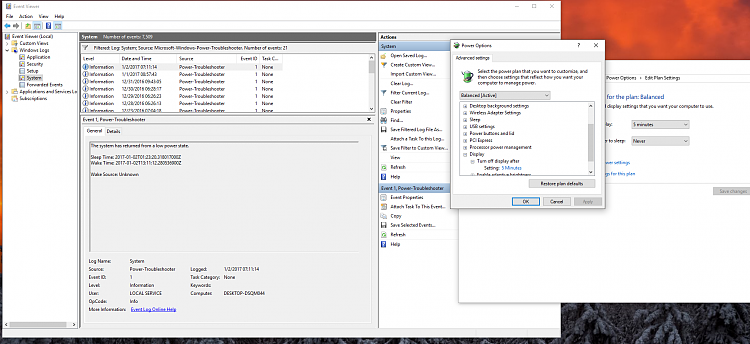

 Quote
Quote