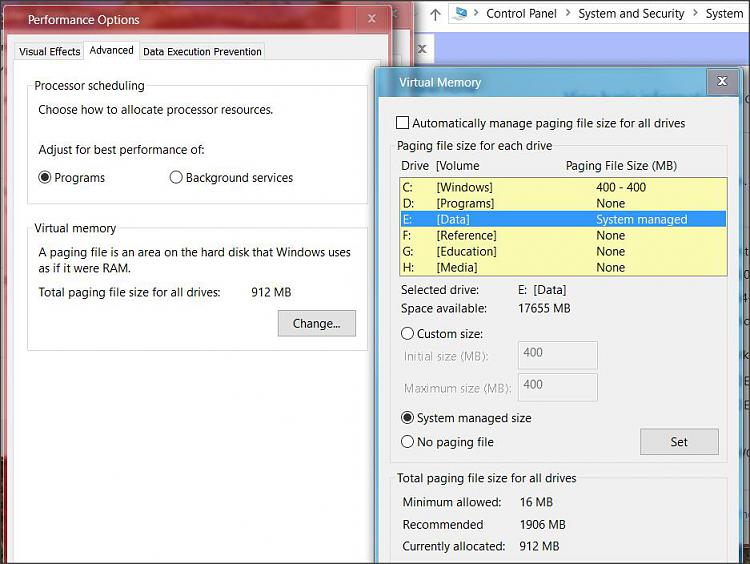New
#1
Confused about effects of pagefile usage on real-time performance
Hello,
I'm using a couple of PCs to stream audio for virtual musical instruments. Basically, there's a master PC that receives commands from a piano keyboard then sends those commands to the slave PCs to play back the audio associated with each key press. That process needs to happen quickly in order to "feel" correct when playing.
Here's my dilemma: every time I load up the audio data on the slave, it gets within 5-10 GB of the total amount of physical RAM (64 GB) and then it starts dumping data to the page file, thereby reducing the RAM usage. That creates disruptions in the audio stream because it can't pull the data from the page file as quickly as it can from RAM (at least I presume that's what's happening). The pagefile usage goes to about 10 GB (as reported by perfmon.exe) and the memory usage goes to about 47 GB (as reported by task manager). So the total memory requirement is about 57 GB, leaving me about 7 GB to spare.
But why is it using the page file instead of using physical memory? My understanding is that the OS tries to free up memory that it thinks I won't need. But how does it decide what RAM is less necessary? In my case it always seems to guess wrong because I can drop the page file down to 1 GB and the system performs better.
But even with a tiny page file I still get 5-7 GB of RAM that is "modified" and, apparently, not available for use.
It seems to me that the best setup for a real-time application like this one is to have no page file because there are no other apps loaded or executed - the memory gets filled at boot up and then never changes. So why would you ever need a pagefile? But even with a tiny page file Windows won't let me access all my RAM and it puts a bunch of it into some kind of quarantine that prevents me from making use of it.
Is there a solution to this problem? Or do I just have to accept that my 64 GB of RAM is really only about 55 GB, and I've lost the other 9 GB to Windows because it thinks it's smarter than I am?
Thanks in advance,
rgames


 Quote
Quote