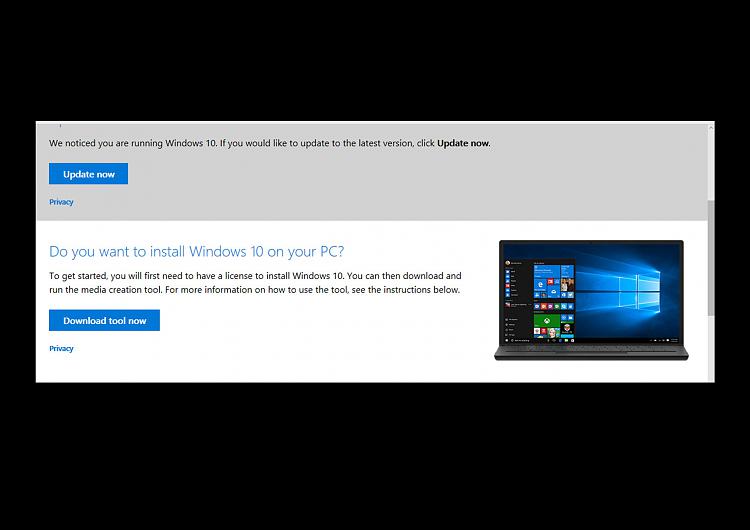New
#1
Endless loop when restarting as Administrator - considering rebuild
I originally had a problem with the audio, getting a scratchy sound, and after finding a possible solution (here, ironically) that said to do something in Device Manager, I attempted to restart as Administrator, but trying that I get an endless loop:
- "Preparing Windows"
- blank screen
- "Please Wait For The Local session Manager" (quickly)
REPEAT
So I was forced to do a hard power off, and by going into Safe Mode, I was able to restart as the non-Administrator. It seemed to be impossible for me to access Control Panel in Safe Mode. Trying again as Administrator had the same result.
Looking at the Notifications, I see:
"KB3206632 Cumulative Update for Windows 10 Update 1607 for x64 Failed to Install"
I have been having a few quirky issues that I have not been able to get resolved, most notably the fact that some keys typically don't work, but in Google Earth they always seem to work, which indicated to me that it is a hardware/driver issue; however, I have tried updating the drivers from the manufacturer HP, and when I do so, the problem is solved for a few minutes, but then it goes bad again, and I've just given up using those keys, which is a PITA.
I'm considering doing a complete rebuild of my system, including repartioning so that I get rid of this stupid HP partition that the driver software set up, that HP help has told me I cannot get rid of without repartioning, so maybe it is time to just do this. I plan to use a stick drive with some Linux tools that has worked for me in the past with this system when I went from the crappy Windows 8 to Windows 7 (since upgraded to Windows 10 of course). I've got an x64 Windows 10 installation package (I downloaded it somehow) that has 100 folders, 958 files @ 4,092,054,113 bytes, that I presume will work that I will boot up from a stick drive. I suppose if that doesn't work, I am entitled to download the original OEM distribution Windows 8 if that earlier Windows 7 or the new Windows 10 distributions don't work. I wonder if since I have already upgraded from Windows 7 (at the time), I am registered so that I could updated to Windows 10 without paying, which I certainly will not do.
Anyway, I welcome any comments. I am preparing by doing a thorough backup of my stuff, so this won't happen for a day or two.


 Quote
Quote