New
#1
How to fix 100% disk usage by disabling Visual Effects
I spent 3 days trying to figure my 100% disk usage out, literally trying everything I could find on Google to fix it. No luck.
I then noticed in Resource Monitor, the responsible process (svchost.exe wsappx), had Windows.Photo in its file path, which led me to think that desktop themes or something similar could be the culprit for the out of control process (which you'll see in my screenshots). I googled how to disable Visual Effects and boom, fixed the problem. Now, I haven't come across this solution yet, so I hope it will help someone.
Here is the spiking process (ignore the 0%, it spiked to 100% 5 seconds later - screwed up the screenshot). You can also see Windows.Photo in the file path.
How to disable Visual Effects
WinKey+X > System > Advanced system settings > Advanced tab > Settings (in Performance box) > Adjust for best performance > Apply > Ok
I went back and enabled thumbnails. You can also try to do some trial and error if you want to keep some options. But, here is my resource monitor after disabling Visual Effects
If you need any help, just comment, and I'll respond. Otherwise, I hope this helps someone resolve this nightmare. :)



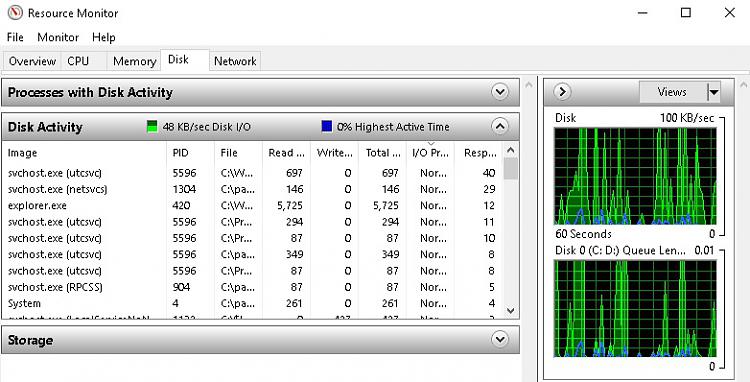

 Quote
Quote