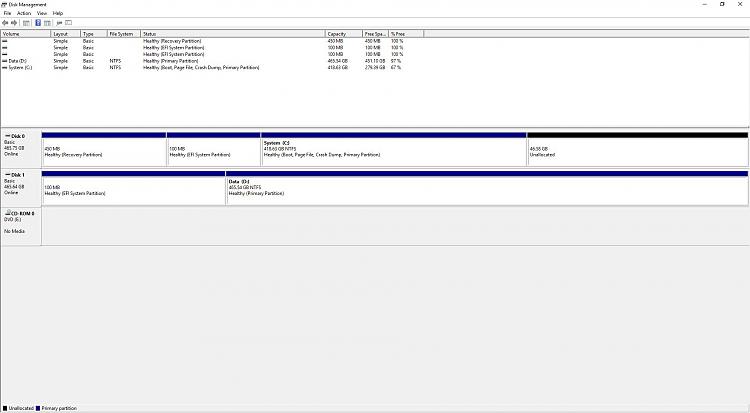New
#1
Reagentc disabled, and NO OPTIONS in ADVANCED Starup
Hello,
I've fairly fresh install of Windows 10 PRO. I wanted to go to Safe Mode to check a few things, but this is what popped up after holding SHIFT when clicking on Restart
Dropbox - W10.jpg
Quite a shocker to me.
Now, I've tried to solve it myself and got this far:
1. Reagentc is disabled
And Reagentc /enable does nothing. It says it finished sucessfully, but when Reagentc /info, I always get message that it is disabled.
2. SFC / Scannow completed sucessfully
But anyway, I downloaded the MS tool to do a repair renistall.
Did few steps, the tool downloaded necessary stuff and...
3. Windows 10 install tool said it could not detect, whether I got enough free space on the drive (WTF??)
To be clear, I have almost 300 GB of free space.
Otherwise, the system performs great.
Now, is there any option to fix it quickly and avoid any waste of time?
Thank you very much!
Jan.


 Quote
Quote