New
#1
Missing Recovery Partition on Surface Book?
I received a new Surface Book after returning a broken one. But I created an image of the original drive. I installed this new image on the new Surface and it works fine but I noticed that a drive partition is missing in Explorer but it shows up in the Disk Management.
1. Why the discrepancy?
2. Is the recovery partition what the refresh and restart options uses?
3. How do I know if the recovery partition is functional?
thanks!


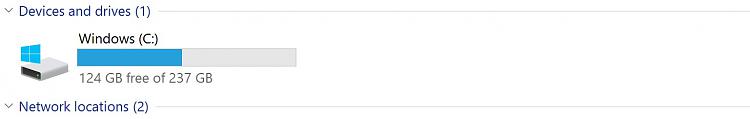

 Quote
Quote