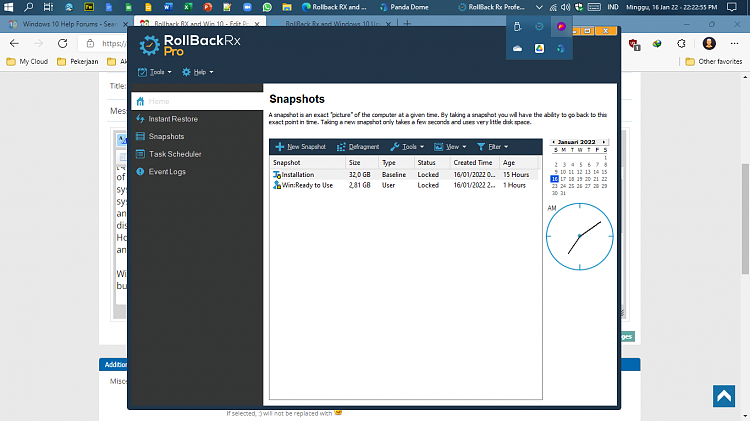New
#1
Rollback RX and Win 10
I've always used an imaging program once or twice a month but recently I added the free version of Rollback RX to a couple of Win 10 systems to see how well it works in practice and how reliable it is as a backup system. I have been astounded by the results, as it does indeed create new snapshots in a few seconds and can revert a system to a previous snapshot in very little more than the time required to reboot. OK, you must uninstall it first if for any reason you want to start the computer from ouitside of Windows, such as from a Macrium Reflect bootable rescue disk or a Linux distro for example, but the advantages of using snapshots are such that this is acceptable, to me anyway. However I have yet to see what happens when we get a new Win 10 version, which will happen from time to time. Has anyone here any direct experience of this?


 Quote
Quote