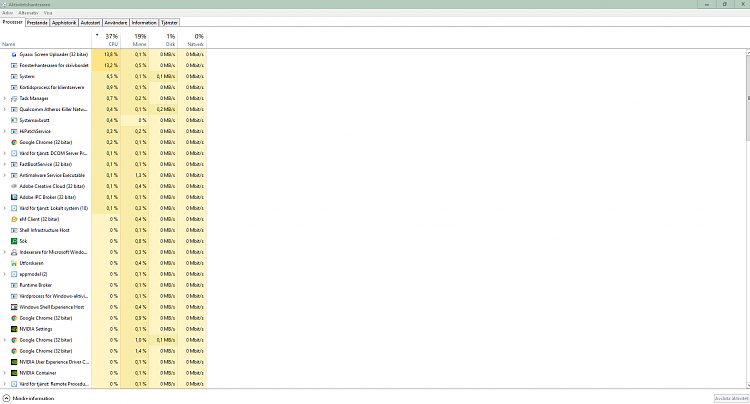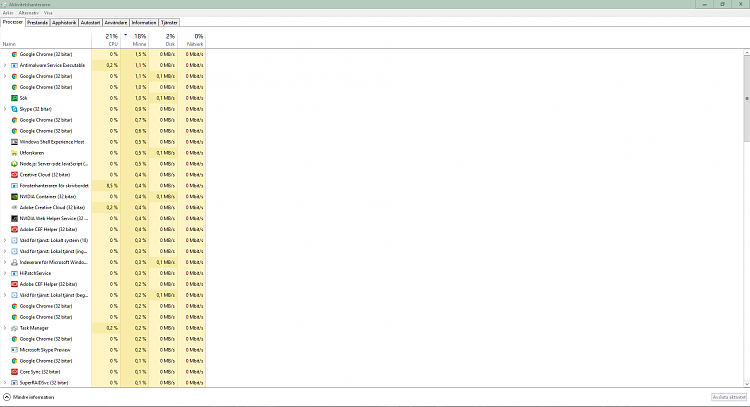New
#1
High CPU- and RAM-usage after Windows Anniversary update
As the title says, my PC was viciously mauled by the latest major windows update.
Thanks to a certain video I managed to lower my CPU-usage from 100% (by going into REGEDIT and through the path HKEY_LOCAL_MACHINE>SYSTEM>Ndu>Start and changing the value from 2 to 4) to 20%. It stills sits idly at 20% even when I'm doing absolutely nothing which I find slightly infuriating. (see image 1)
(Excuse me for the language being swedish, I hope the general details are at least fairly clear.)
Now, CPU. It will rest at ~2% when I'm not doing anything (as in, staring at the performance window with every single program closed down), and then spike sporadically whenever I do anything.
This is a picture of my CPU during the course of (spike 1) Opening google Chrome. 2. Going to facebook. 3. Opening a new tab, going to youtube and closing down the previous tab. And then the rest is simply starting a video and listening to it.
I really want to like Windows 10, but this is the third time I've had performance leaks with this bloody OS that I'm starting to really lose my patience. Any help on the matter is greatly appreciated!




 Quote
Quote