New
#1
Moving paging file to seperate partition on same drive ?
I was wondering if there would be an advantage to moving the paging file to a separate partition on the same SSD keeping all the software on the "C" Drive & games on "E" Drive.
Or
Would this only work if I used another SSD of 30gb size ?
I am wondering this through my mind at the moment see picture for layout below ?
Your thoughts on this matter would be appreciated & I am doing this just to see if I can improve performance even more ?

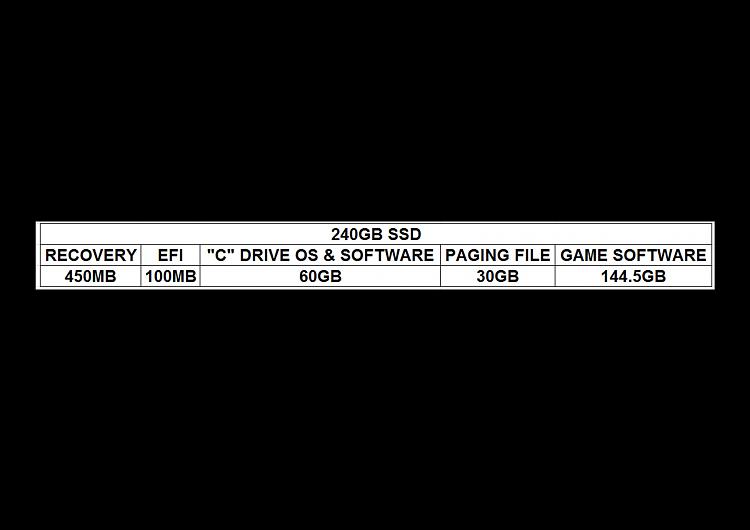

 Quote
Quote
