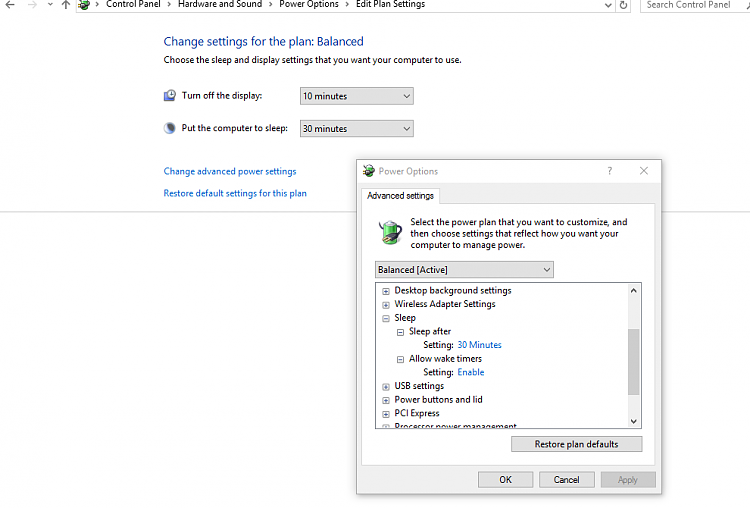New
#1
I have Tried everything but still not able to hibernate my pc.
I am using Windows 10 Education. I have tried all possible options as given in following links
Hibernate Computer in Windows 10 - Windows 10 Forums
When I try to hibernate using shutdown/h command my pc goes to sleep mode instead of hibernating.Is There any solution.


 Quote
Quote