New
#1
Slow Data copy/paste SPEEDS in WINDOWS 10
-
-
New #2
Thank you so much I'm going to check and see how it works out.
-
New #3
It will work
-
New #4
Hello Mohammedrocks,
I just copied a 5 GB and it transported at speeds of 90 Mb/s
Before the change Maximum speed was 30 Mb/S
Now it works properly.
Thank you :)
-
-
New #6
Hi,
Running defragmentation constantly for all drives ?
Surely that's going to reduce life expectancy for those devices.
Or, will the service stop running after a while ?
Cheers,
-
New #7
I have also worried about it. But I did check it. If also it is set to run at system startup, the service does not do anything. It will only start to run after a data transfer occurs between drives. As you know, whenever windows finds a drive as completely defragmented, it stops doing so and only scans in idle bandwidth allocation. It won't cause any damage since it is not running defragmentation constantly. It only helps the system to clean bad sectors.
-
New #8
Hi,
I can see how it may help on a heavily fragmented HDD but on a SSD I very much doubt it.
No, that's not what that service does.It only helps the system to clean bad sectors.
Cheers,
-
-
New #9
-
Related Discussions

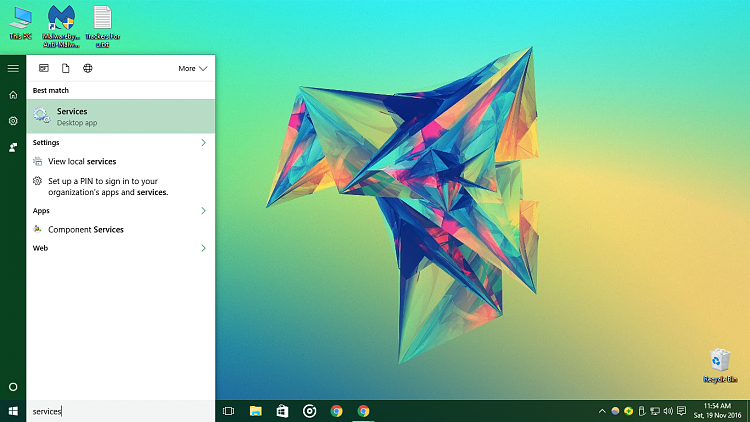
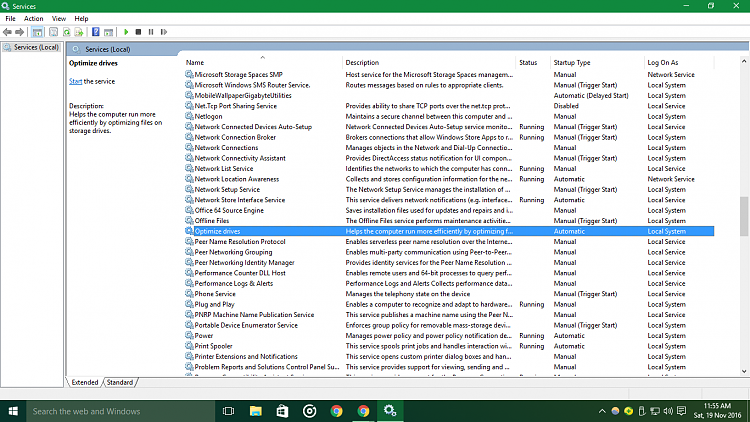
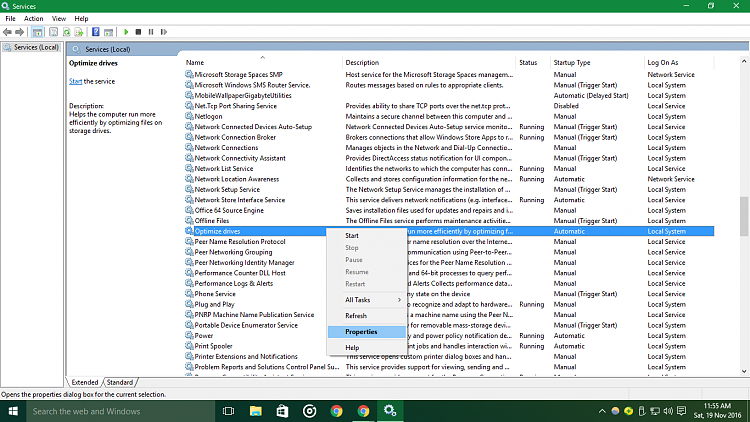
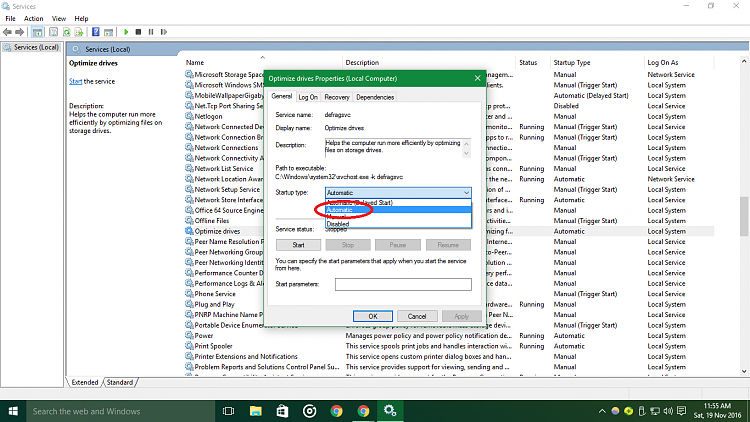

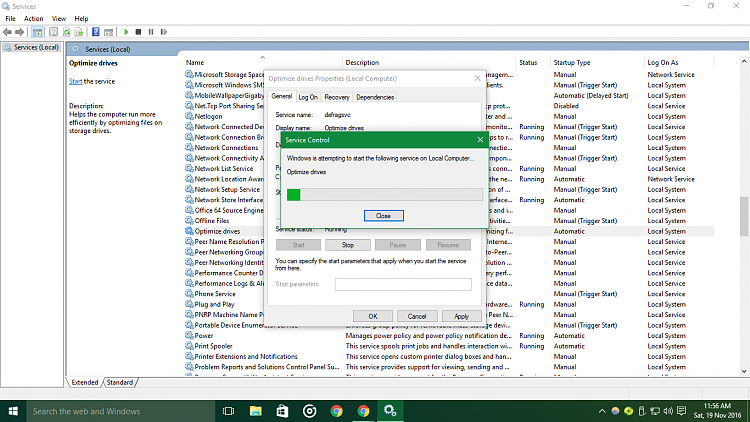
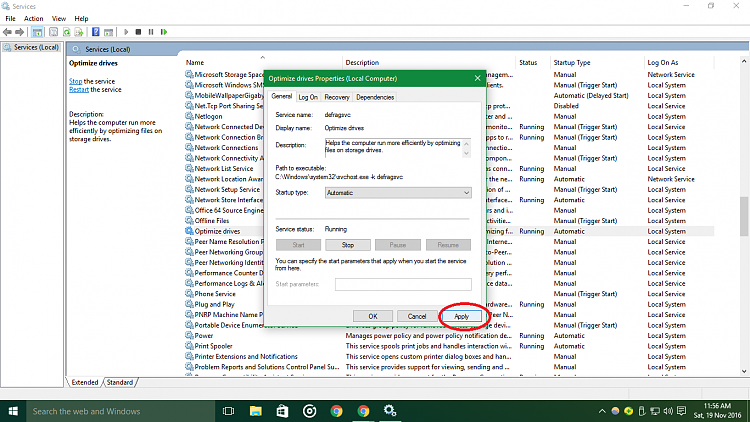


 Quote
Quote