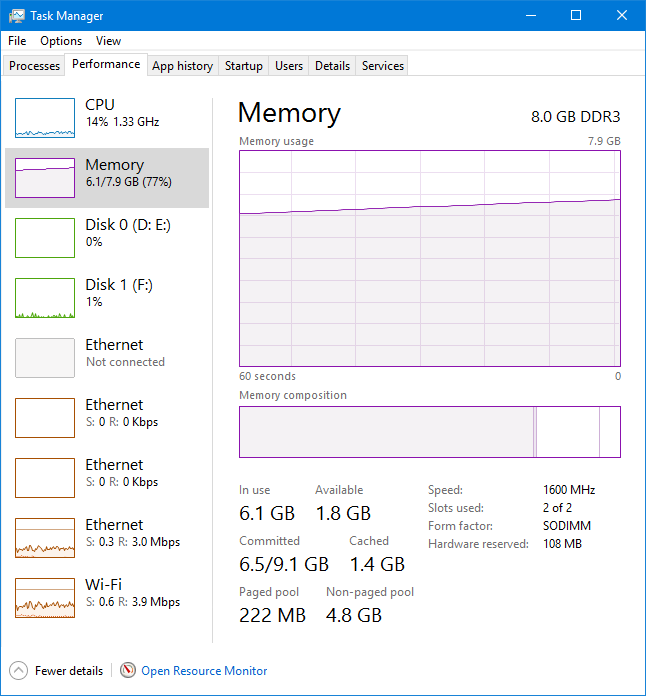New
#1
Torrenting causing all RAM being used!
Hello Everyone,
I have Windows 10 Pro on my HP Notebook, usually it is a machine good enough for my day to day usage and hardly causes any trouble. Even though I love The Eater of RAM i.e. Google Chrome as my favorite web browser, I never have any performance issues. and 8GB RAM seems enough to handle it all nicely.
But problem occurs when I am using Torrent Client, I use torrent every now and then, usually for larger files, in GBs.
Well normally no matter how large a torrent as a whole or average file in it. It doesn't makes an issue. But I use am using VPN and then use torrent client. Somehow my computer starts consuming the RAM gradually it'll eat it all my notebook will stop responding and then I will have to force it off (by keeping the power button pressed) and then on again. One thing I do is I keep an eye on RAM usage, when it close to be eaten up, I stop everything and restart my computer and let it do its thing again in the loop.
Sometimes in Computer is nothing but a VPN Client and a Torrent client running and gradually it eats up all RAM and make the System unresponsive. RAM is not consumed right away but gradually, like it takes about 5-10 minutes per GB to consumed. If I exit my Torrent client just before all RAM is consumed, RAM usage gradually starts decreasing but rather slowly like 10-15 minutes per GB.
I don't understand why is it so?
- If I use computer normally, never any issue
- If I use VPN and whatever except Torrent, no problem
- If I use torrent for normalthings without using VPN, no problem
- If I use torrent for some not normal stuffand use VPN for safety, it causes problem.- I tried different Torrent clients, same result
- Dedicated VPN client from my VPN Service provider
- I tried different VPN clients (OpenVPN), same result
- Why is it so?Right now my VPN Client runs on subject machine, which is connected to Router via wifi.
Although I have the idea to use another Router (or something in between) with built in VPN client, so that VPN client will not be running on subject machine. Perhaps that might resolve the issue! But right now I am troubled. Any help is greatly appreciated.


 Quote
Quote