New
#11
When you use Macrium Reflect to do backups, it has an option "Create an image of the partition(s) required to backup and restore Windows"; so, you don't have to guess which partitions need to be saved.
When you use Macrium Reflect to do backups, it has an option "Create an image of the partition(s) required to backup and restore Windows"; so, you don't have to guess which partitions need to be saved.
When i back up my files on windows 10, i basically just copy and paste and files or documents and copy it to a flash drive and external hard drive. But the full image backup thing im a bit confused with what you mean by that.
Example i back up all my important files and documents on external hard drive so if anything happens to my laptop, well if i had to do a complete reinstall of windows 10 or use a different computer, well i could plug external hard drive into it and copy all the files to the computer and my files are there. However, if you look at the desktop, its not going to look exactly like how my desktop looks and the programs thats under programs. Is there a way to do a windows 10 backup where you back everything up where... its in your external hard drive. Then if something happens to your laptop and you have to do reinstall of win 10... or you get a new computer with windows 10... then with the external hard drive you backed up... you could have all the desktop icons and programs that would look exactly like how it did before? Or is this not possible?
Because if this is possible, why do people not do this? Because not only do you have all your docs and files, you dont need to download all those programs that are shown in your desktop right?
And if this can be done, how long does it take and you need a 3rd party software for this? Or does windows 10 pro has this already? I have a dell xps 15 9550 with windows 10 pro and would like to do this because i want to encrypt my laptop with bitlocker 10 pro.
Yes, it is easy to make a disk image file of either a whole disk or just individual partitions on that disk. The file created is a single file that can then be restored back, recreating the exact contents of the disk.
I, along with many others on here absolutely swear by making these image backups. They are invaluable.
It is also possible to restore a disk image made on one PC to a totally different one but that is not always ideal because very specific items related to hardware (drivers etc) would carry over and then Windows has to try and sort the mess out. It does work though.
Look at AOMEI (my personal choice) and Macrium for such programs.
Edit... how long does it take ? Well that depends on the PC and drive but my laptop with a SSD does a disk image in around 3 to 4 minutes and would restore that in about 6 minutes.
Edit Edit...
Have a look at these. System backup is your main C drive and Disk backup is the whole drive:
https://www.backup-utility.com/videos.html
Restoring from a backup image restores your working PC in less than half an hour to the state it was in when the backup was done. Otherwise, you would need to do a clean install of windows, reinstall all your programs and configure them and copy all your user files from your backup drive. This would take me a few days to sort out.
Note Macrium Reflect Free lets you schedule automatic backups and you can recover individual files / folders you might have accidentally deleted.
Hi there. So just to confirm, that basically makes your computer look exactly like it was with eveyrthing on desktop icon the same and all programs you see from clicking the start menu?
Mooly you named AOMEI which you like and Macrium. I never heard of these. But you suggest the first one then?
The backuputility, thats another program? So how many programs do i need to do this?
Steve C, well if i had to install windows again, that takes a while and yes downloading those programs would take a while as well to config it the exact same way as before. Yes it would take several days.
Okay so the AOMEI program cost money but the Macrium is free?
I've used both AOMEI and Macrium but have to say I prefer the simple interface of AOMEI. So you only need install one or the other. Whichever you install, I would advise you to do a restart after the installation as this will correctly configure the program and its drivers. Then make your first backup.
AOMEI is free as is Macrium. Use the two arrows in the image to get to the Freeware screen.
https://www.aomeitech.com/
Edit... this link should take you straight to it:
https://www.aomeitech.com/aomei-backupper.html
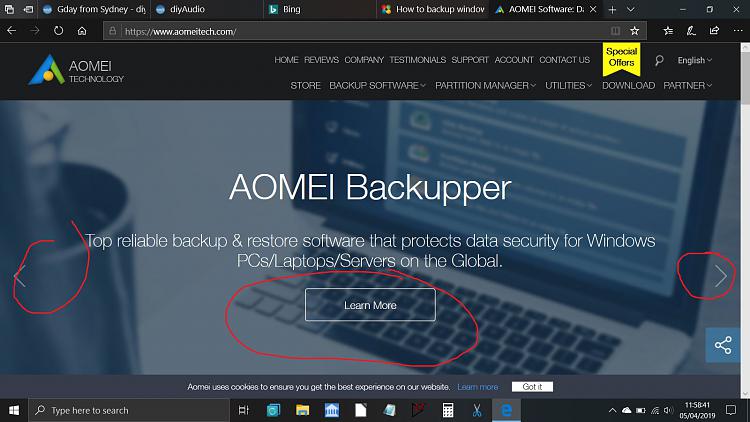
Hi there thanks. Do you know about how long this would take if my hard drive is 250gb ssd? I have 232gb total and 42gb free so im using about 190gb total.
So doing this, if i ever have to clean reinstall windows 10 on my current computer or if i buy another windows 10 computer and install it, then i plug my external hard drive into it and do the process, my new windows 10 computer after it power it on... it will look exactly the same as before? Meaning all the desktop icons are there... and if i click on start menu, i would find all the programs that i had on the old computer before? Can you confirm this? If this is true, why would anyone just copy and paste their docs/files and music/video llike manually as in copying and pasting it to external? Since well there are going to be tons of programs they have on computer which they going to have to download again which could take a day or longer?
Is it because that is faster for them to manually backup? Because if what i described could be done, i dont know why anyone would manually copy and paste their files? I always backed up files this way because i didnt know its possible to do what i described.
There can be problems with:
a) drive file system (logical errors)
b) drive physical errors
c) failure to boot
d) malware
e) ransomware
f) corruption of the operating system
g) corruption of the registry
etc.
Files can be backed up by
a) copy and paste
b) backup images or clones
There can be pros and cons to each backup method:
a) availability / unavailability of an external drive while traveling (notebook)
b) privacy (cloud storage)
c) time consumption
d) corruption of a backup image
e) checking partitions not regularly checked by chkdsk
Copy and paste of a 750 GB HD (7200 RPM), ~350 GB, took approximately 15 to 16 hours.
Problems with copy and paste of users folder(s) include interrupts related to duplicate files or long file names.
There are multiple software to make backup images that have free and pay versions depending on the features desired.
(Acronis, Aoemi, EaseUS, Macrium, Paragon, etc.)
Macrium is widely used in Ten Forums
Macrium Software | Your Image is Everything
Backup and Restore with Macrium Reflect | Tutorials
Well if you copy and paste, thats pretty simple. You just copy the file and then paste or drag it onto your external hard drive. But what percentage of ppl back it up this way? I assume very high percentage?
But if you backup images or clones... that is having the windows computer as exactly how it was before? thus everything on desktop icon is there, when you click start menu, it has all the programs you previously installed? If so, wouldn't that take much longer than copy and paste since most ppl are not copying and pasting programs? Example are ppl who are backing up their files/documents and music/video copying and pasting itunes or winamp or programs like that? Or say its a program that might be 1gb on their computer that is not on their desktop icon but on their computer. They can still copy and paste this to external hard drive or not? I didnt know you could do this if not on desktop icon?
If your drive is configured as just one partition and has around 200Gb files on it then it would take around 12 to 15 minutes to make a backup on my system. If your drive is partitioned then you normally only back up the C drive (containing Windows) together with the tiny hidden system reserved partition (the program does that automatically) the other partitions can be included in a backup if you wish, similarly when you restore an image you get to choose which partitions to restore and which to leave alone.
This shows my drive. I just image the C drive (Windows) and not the other partitions. The data I have on these other partitions either doesn't change (such as the recovery files) or else is backed up using copy and paste to a flash drive.
This is the drive with the second image showing the backup folders, and the third image the files within. The folders are named by me when I create the backup and the files they contain are a set of differential backups.
You ask does it put everything back as it was. Absolutely it does. In fact only this morning I restored an image of the initial installation of Windows 10 Preview just to check something and then restored back to my fully configured version. I have total confidence in AOMEI (and Macrium) that it will do exactly what it should.
So from this:
to this:
And then back again.