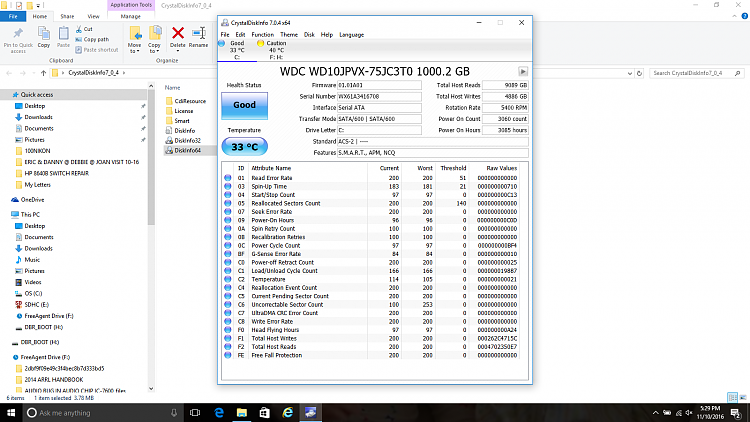New
#1
Requires many minutes to Boot Up
I upgraded to Win 10 about 8-9 months ago. Everything worked wonderful. About 3 months ago, Win 10 became so unstable that I had to reformat the HD and reinstall Win 10. After updates, everything worked wonderful. Now, just within the last 3-4 weeks, it takes 5-10 minutes to boot up the machine.
Once it boots, it seems to work fine. If I leave the computer on and it goes to sleep, when I come back, it will take 5-10 minutes to come back to life (what I mean by this is that the screen will light up, I get the DELL logo and it just stays that way until some undetermined time is completed and then I get the Windows logo and it comes back to my desktop. About 75% of the time, after the 5-10 minutes, I get a message something like this: 'The computer has run into a problem and needs to be restarted. Data is now being collected to send to MS.' Then the computer will go into the restart and I will have to wait another 5-10 minutes. My background data will show the type of machine etc.
Any suggestions? :)
Dan



 Quote
Quote