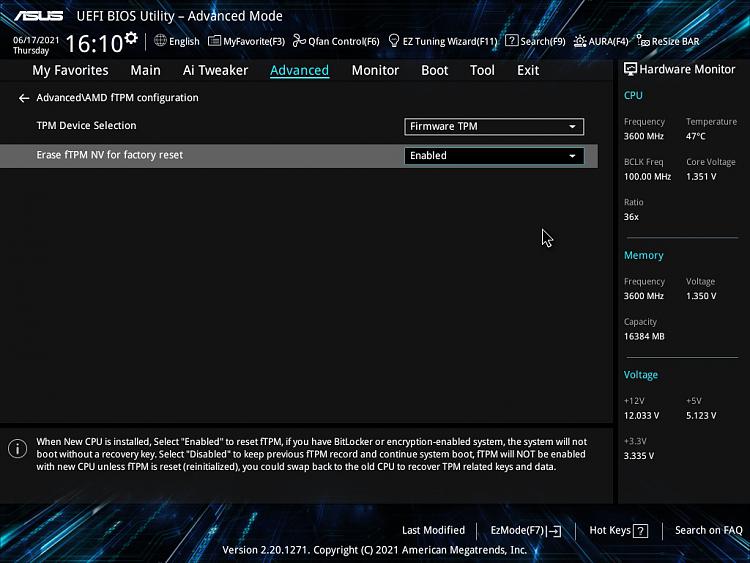New
#881
Actually my optimism that 11 May run on an Eee pc 1015px may have been over optimistic as it seems it is only for uefi and not mbr bios. So that would rule out a LOT of old hardware - unless they have a legacy version as well or unless it’s possible to run in a VM. But W10 is still suppprted to 2025.
re another comment above. Something that runs W7 won’t always run W10. It depends on the chip and graphics driver. The little Eee 701sd ran windows 7 very well but would not install w10 at all. No drivers for the chip or graphics. Just ain’t possible. That is the Intel 915. No support for it.
Mind you my main laptop doesn’t have uefi either! About 10 years old. So may not run W11 either.



 Quote
Quote