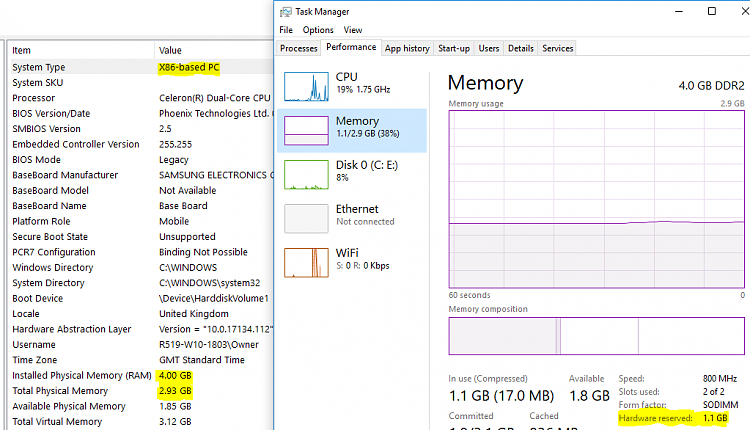New
#271
Your old PC can be downgraded (change to a less demanding use) to many things. For example, you can put a large hard disk on it, share it to the network and convert it to File server where your huge downloads are accessible from any other device connected to the network. You could install some emulators and make it a retro gaming machine by playing emulated games as long as old Windows games that do not need the power of a modern PC. The kids will love it.


 Quote
Quote