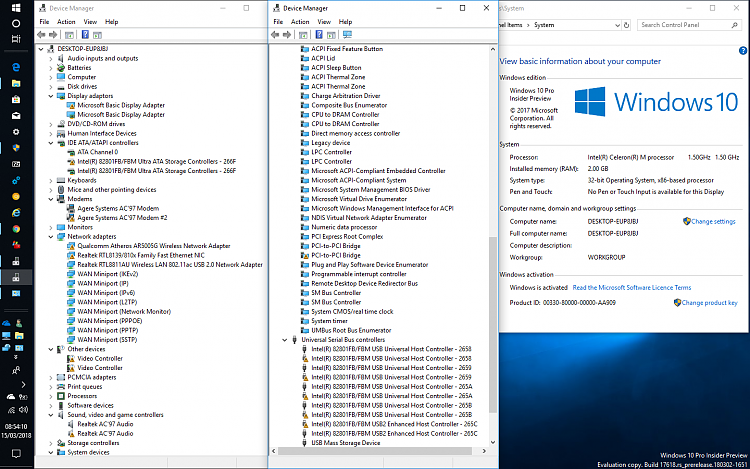New
#211
It would be. AIUI that would have a Pentium M cpu. I've tried W10 on an old laptop with an AMD V120 and that ran like treacle. Win7 runs fine - W10 crawls. The Passmark benchmarks say my cpu's benchmark is 50% higher than yours...
PassMark | CPU Performance Comparison - V120 vs. Pentium M
IME a benchmark of at least 1000 is needed to run W10 at any sort of usable speed.


 Quote
Quote