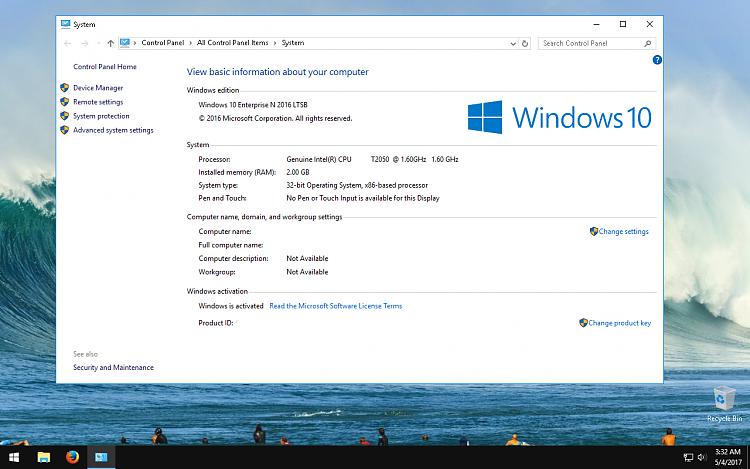New
#181
I had Win 10 Pro x86 running on a eMachines W3503 like this one: https://www.newegg.com/Product/Produ...82E16883114035 I was Amazed it could Boot on 512MB of DDR 400 RAM !! Upping the RAM to a set of 2x1GB of 400 cut the cold boot time down to around 3 Minutes :) It was great for watching Cam Girls, but that was about it. Couldn't even watch YouTube Vids at low resolution, and pretty much everything I did with it Maxed the CPU at 100% and took Forever.


 Quote
Quote