New
#921
After reading the recent posts I decided to take another look at upgrading to Windows 10. In doing so I realized I had never updated the BIOS. I now have the newest BIOS.
I tried to install from a USB flash drive. I insert a USB flash drive in one of the USB ports and rebooted the computer. After I pressed the Escape key, I was shown the boot menu. Unfortunately, none of the options led to booting from the USB flash drive. Apparently, my laptop does not have the ability to boot from a USB flash drive.
F.21 2004-09-18 First F.35 2005-05-06 Last
I inserted a DVD with Windows 10 32-bit in the DVD drive. After I booted to Windows 7 Home, I ran the Windows 10 setup. I proceeded to update to Windows 10 Home. After about an hour the Windows 10 upgrade failed during the first boot phase. It automatically restored my computer back to Windows 7 Home.
After the computer booted back to Windows 7 Home. I shrank the size of the C: partition and created a new 25GB D: partition after it. This way hopefully I would end up with a dual-boot of Windows 7 Home and Windows 10 Home.
I rebooted and tried a clean install of Windows 10 Home on the D: partition. This ended with a failed install.
I was then shown the dual-boot menu. Unfortunately, selecting Windows 10 gave the same error.

I rebooted and tried a clean install of Windows 10 Home again. I deleted the D: partition and let Windows 10 do the partitioning and formatting in the unallocated space. This time the failure was different in that there was no error. Just a black screen after the computer shut down. Note the dual-boot menu was still there when I rebooted.
It was time for a more drastic action. I backed up the laptopís hard drive and let the Windows 10 install start with a totally unallocated drive. This time the results were worse. I found out why the computer had shut down. When I booted the computer, I saw this. Then the computer rebooted and tried to start Windows 10 again which resulted in another blue screen. I powered down the computer to prevent the endless cycle.
Final thoughtsÖ
Notes about my computer
- The laptop built in early or mid 2004.
- It has an early AMD Athlon 64 3400+ 2.2 GHz (Clawhammer, Socket 754). The results from CPU-Z show that it is a desktop CPU. I donít think Mobile Athlon 64s were available until a year later.
- It has an nVidia nforce3 Go150 chipset. This is probably not as well supported in later versions of Windows like other chipsets are.
- It has a discrete nVidia GeForce4 440 Go graphics chip with 64 MB of dedicated RAM. Again OEM hardware not support by nVidia after Windows XP.
Even though some other people have managed to install Windows 10 on a computer with an AMD Athlon 64 I conclude this
- I suspect that they their computers were newer with newer versions of the Athlon 64 and newer and better supported chipsets.
- Some these computers were probably built right before or after Windows Vista was released. That meant they probably have Windows Vista drivers.
- My computer was a laptop. Laptops many times have manufacture specific drivers. Desktops tend to have more generally available hardware with better Windows support.
I had better luck installing Windows 10 on my laptop in April 2020. At least it booted to the desktop. I had to give up then because too much of hardware either didnít work or only had basic Windows drivers. I spent days looking but found no drivers that worked in Windows 10. It also didnít help that I had no working wired or wireless network hardware. That meant no Internet.
I suppose I might be able to find an early version of Windows 10 that worked on my laptop. However, it eventually would stop updating because the newer versions of Windows 10 no longer supported the hardware.
I am going back to Windows 7 Home 32-bit. At least it worked well on my laptop.


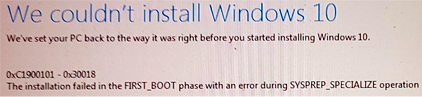
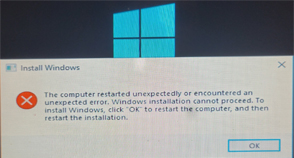
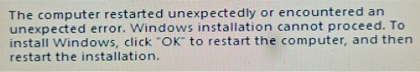



 Quote
Quote