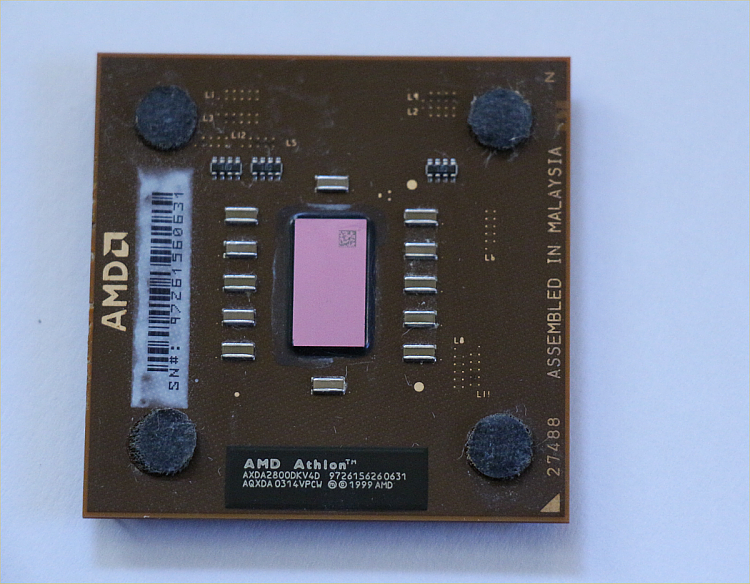New
#831
Most motherboards have colored RAM slots. As long as you put same size modules in pairs on the same color slots you have dual channel. It doesn't need to be 4 modules of the same size, if you populate all 4 slots. You can use 2x 8GB and 2x 2GB, or 4GB but they must be all of the same speed and same size on same color for dual channel to work. However, the difference between 16GB and 20GB or 24GB is usually hard to see, unless you do heavy multitasking and use too many resources. For benchmark you can use PassMark Performance Test
Tip: For old systems with limited resources use Task Manager to change process priority to low for non-critical applications. This way you can multitask and keep your system responsive. For example I could render two different standard definition videos using two different applications on low priority and at the same time capture an episode from a series using a third application for my TV tuner card. All these at the same time on a Pentium 4 3GHz with 2GB RAM running Windows XP!


 Quote
Quote