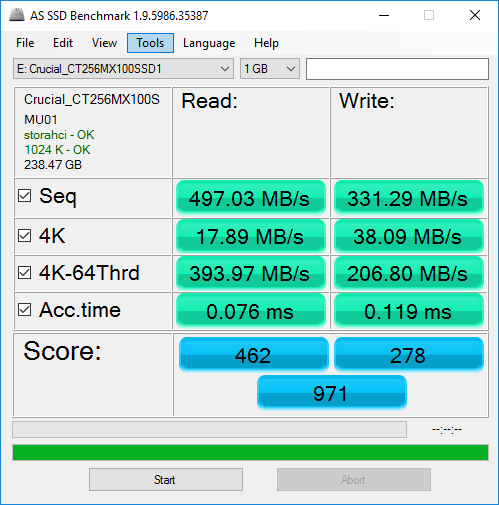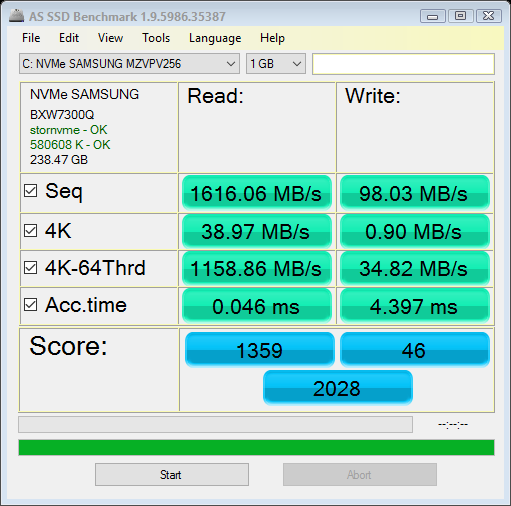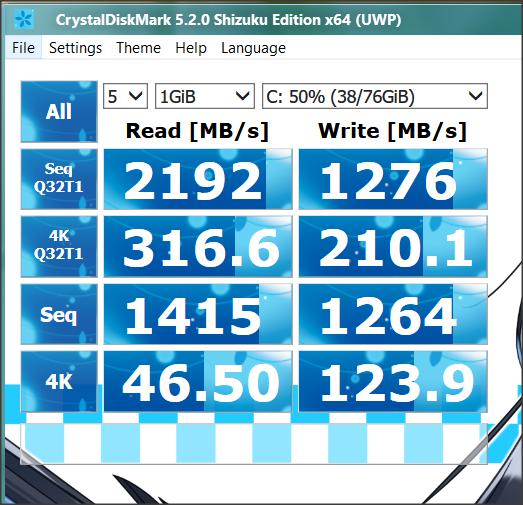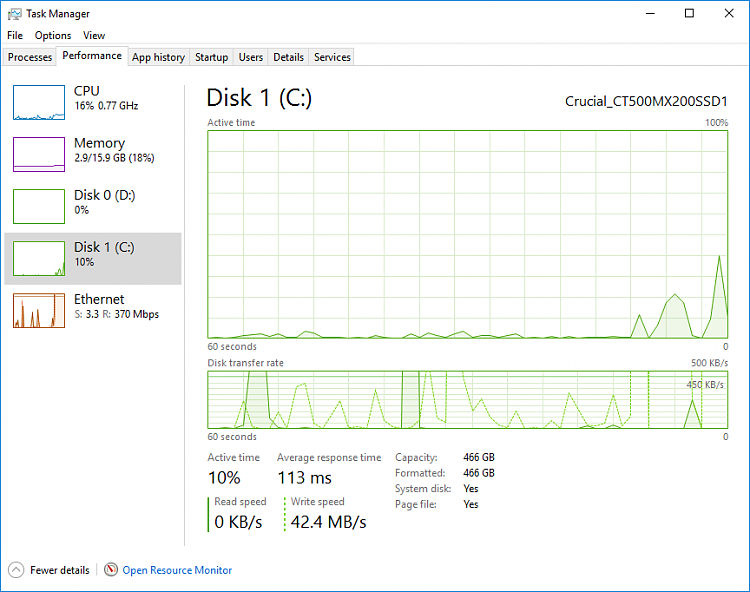New
#1
SSD Disk Active time 100%
Hi,
I have a relatively fresh installation of Windows 10 but it often gets very laggy.
- Any window takes a while to open
- Even typing on the keyboard has a delay
- Programs not responding
I did the usual checks such as
- Antivirus / Antispyware
- Drivers update
I noticed that my C: SSD disk is often at 100% "Active Time". There are some processes writing/reading from the SSD but that something the SSD should handle without freezing the entire OS.
Any ideas what's wrong?
cheers,
Tex

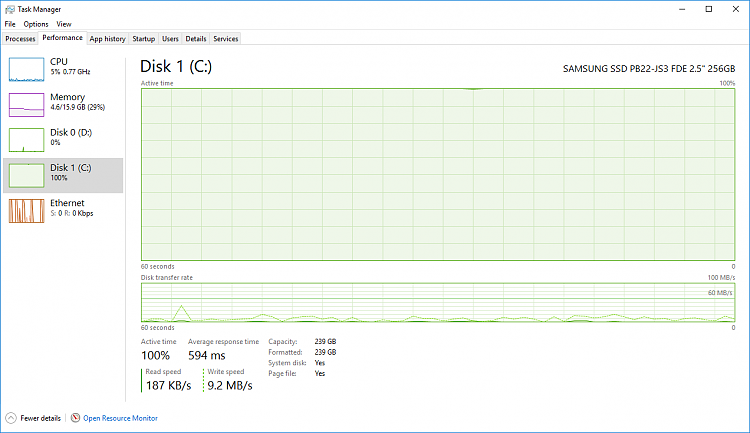
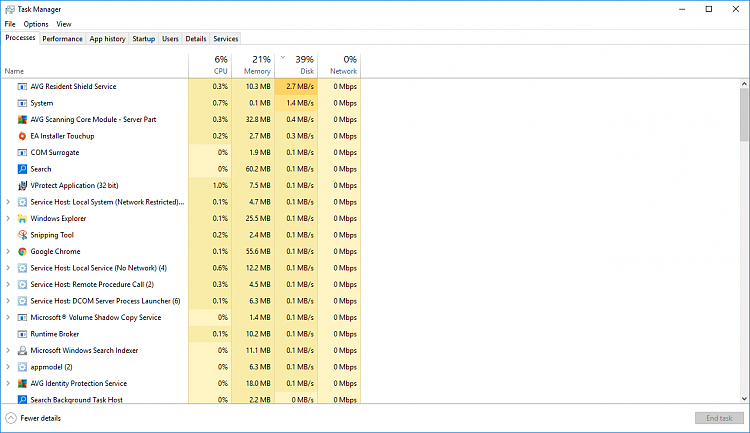

 Quote
Quote