New
#1
Windows 10 100% disk usage
-
-
New #2
Hi, as you probably know, search indexing is designed to back off as soon as there's a little activity on your PC. What you are seeing is not normal behaviour. You should not expect this ('surprise, surprise').
First try disabling search indexing:
How to Speed Up, Disable, or Rebuild the Windows Search Index
and report what effect that has.
Second, please do this as a matter of routine.
From an admin command prompt
[Windows key + X, click command prompt (admin)]
chkdsk C: /F
Your PC will need to restart.
Make sure the result is clear or fixed- else do not proceed.
Post back the result, which you can get after a restart as follows:
How do I see the results of a CHKDSK that ran on boot? - Ask Leo!
Please report back on disk usage and chkdsk results.
If chkdsk is clear, enable search indexing and report disk usage.
If high, then
a. Certain files have been reported by people as resulting in this
b. Rebuilding the index has helped some
c. Deleting the Windows index file has helped some
http://www.thewindowsclub.com/windows-edb-file
d. There's the Search indexing Troubleshooter to try (Control Panel, Indexing Options e.g.)
Related Discussions

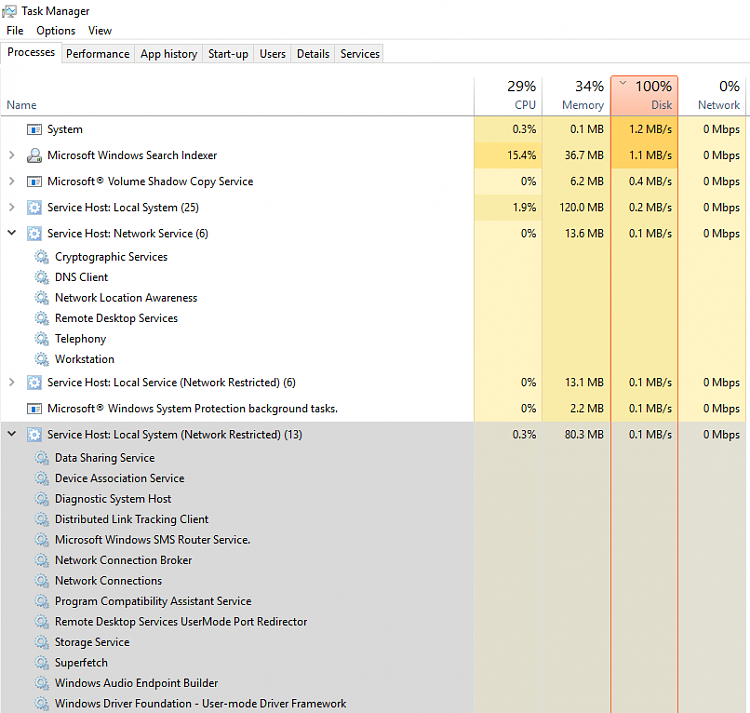

 Quote
Quote