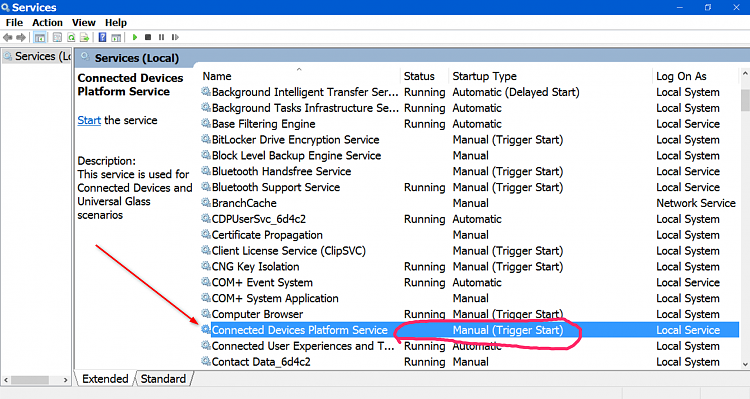New
#1
ERRORS Connected Devices Platform Service-CDP User Service-CDPusersvc
As we all know, "No Good Deed Shall Go Unpunished." This forum's power user (and maestro) fdegrove just helped me with one problem, but maybe we've kicked over a rock and there are creepy crawlies underneath. Maybe an onion of issues - a plethora of problems. (OK - I'll stop the mismatched metaphors.)
But there seem to be a bunch of issue-threads around the web regarding CDPusersvc, which might be Connected Devices Platform Service. Maybe this excellent forum and its power users can give us a global fix.
First, I got a particular error regarding "CDP Activity Store", and fdegrove walked me through the fix. See Windows 10 Event ID 10010 and 10016 Errors With DistributedCOM and following posts. (But if you have the same issue, you really need to read that thread from the start.) So we fixed that 10016 error.
Second, I got a new error 10010 server timeout regarding "CDP User Service Notifications Host". See Windows 10 Event ID 10010 and 10016 Errors With DistributedCOM and fdegrove's undoubtedly sage response in the same thread.
Third, I have another new Event Viewer error message with this CDP thingy.
This is my third separate error with CDP ! (By the way, I am assuming that "CDP" means "Connected Devices Platform", but please correct me if I'm wrong.)
Here it is:Log Name: System
Source: Service Control Manager
Date: 10/2/2016 8:40:37 AM
Event ID: 7023
Task Category: None
Level: Error
Keywords: Classic
User: N/A
Computer: DESKTOP-3OLB09N
Description:
The Connected Devices Platform Service service terminated with the following error:
Unspecified error
Event Xml:
<Event xmlns="http://schemas.microsoft.com/win/2004/08/events/event">
<System>
<Provider Name="Service Control Manager" Guid="{555908d1-a6d7-4695-8e1e-26931d2012f4}" EventSourceName="Service Control Manager" />
<EventID Qualifiers="49152">7023</EventID>
<Version>0</Version>
<Level>2</Level>
<Task>0</Task>
<Opcode>0</Opcode>
<Keywords>0x8080000000000000</Keywords>
<TimeCreated SystemTime="2016-10-02T12:40:37.623587700Z" />
<EventRecordID>1632</EventRecordID>
<Correlation />
<Execution ProcessID="752" ThreadID="836" />
<Channel>System</Channel>
<Computer>DESKTOP-3OLB09N</Computer>
<Security />
</System>
<EventData>
<Data Name="param1">Connected Devices Platform Service</Data>
<Data Name="param2">%%2147500037</Data>
<Binary>4300440050005300760063000000</Binary>
</EventData>
</Event>
I like that - "Unspecified Error" !! Good one, Microsoft.
Fourth, there are other interesting threads around the web that indicate this is a new "feature" in the Anniversary update for Win 10, but it has its sinister aspects. See these two for example:
https://social.technet.microsoft.com...10itprogeneralAnother web site (that's nasty in unrelated ways so I won't give the link) says the following, and I noticed he is right about the five random trailing digits in my own Services list:Removing Telemetry and other unnecessary services
First, click start, type "Services" and open it. You will find a huge list of Windows Services, most of which are fine and safe, but others send data to Microsoft.
Find a service called CDPUserSvc_xxxxx, where xxxxx are 5 randomly generated character (yes, Windows is using literal malware techniques to prevent automated removal of this trash).
Fifth, I cannot even start this service. I get the 7023 error messages in event viewer. When I go to services, I see that this is not running. When I try to start it, I get this error message:
So, will some of the experts here let us know what this CDP monster is, how to fix it and what to do with it?
Also, please comment on my Third and Fifth new errors above.
Thanks to all.
Last edited by glnz; 02 Oct 2016 at 15:10.



 Quote
Quote