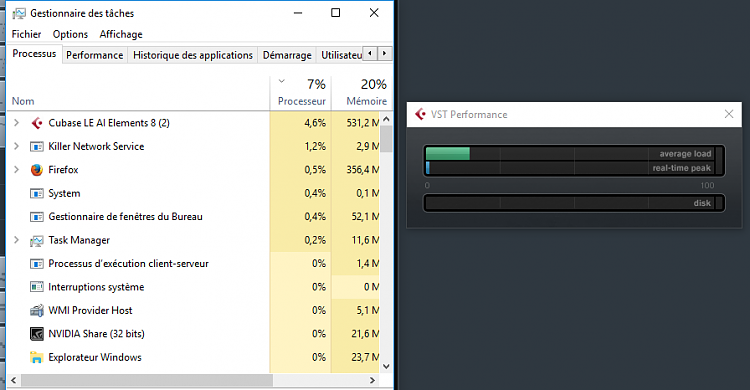New
#1
CPU usage and Windows 10 anniversary update (AE 1607)
Hello, fine people of the internet.
First thing, I apologize if this subject have been solved before.
I browsed through older threads for a while, and looked up on Google, but so far I didn't find a solution to my problem, or maybe I missed it.
I'm here because I'm encountering troubles since a couple days, when I installed the Windows 10 anniversary update.
Let me start from the beginning.
A month ago, I bought myself a new, quite powerful MSI laptop.
The main purpose of this laptop is musical production, using Cubase 8 and a couple of other programs.
For a few weeks, everything worked perfectly fine.
This new laptop allowed me to expand dramatically the possibilities of Cubase compared to my old system.
I could run big projects with 60+ tracks, heavy plug-ins and fancy virtual instruments super smoothly.
But a few days ago, the Windows 10 anniversary update installed itself, and since then, I'm having trouble with my programs.
For instance, Cubase shows heavy signs of CPU and RAM usage (called VST performances, in the program itself.
In the task manager, the CPU peaks at 20-25%) on another project I started a week ago or so, comprising 20 tracks, which used to run extremely smoothly (the said VST performances weren't reaching 2% before the update), but now performs super bad (VST performances now show a 20-25% resources usage when the project is loaded but idle, and the counter will suddenly ramp up to 100%, either if the project is idle or playing back, causing massive glitches, audio drop-outs, and other artifacts). Even empty projects show sign of resources usage, which doesn't make sense at all.
I tried a few other audio programs (Guitar Rig 5, Studio One 3, and Reaper), and they all show a much, much higher CPU usage than they should. So since it all started after the installation of this anniversary update, I figured it should come from there.
I already checked out the power settings, they're all set on maximum performance.
I also already checked out the BIOS, but I don't think anything changed there.
So yeah, I'm kinda helpless right now, and hope someone will be able to help me.
Thanks in advance.


 Quote
Quote