New
#1
100% disk usage is incorrect and background tasks running wild
So my C drive (SSD) is acting weird. Task Manager says it's running at 100% but it's only writing 2-5MB/s. The 'writing', as in the pic below is mostly Cortana doing something in Appdata. Before this it was running wild, scanning files with Windows Defender, and System even though no scan was running.
Shouldn't it be waiting until my PC is idle before it starts doing whatever it is doing? Why is is writing so much stuff to appdata? I just threw out my last HDD a few days ago because of a similar issue.. PC was claiming 100% disk usage on my D drive, running all sorts of Windows tasks and a really high response time..
It's been at 100% now for about 30 minutes, at least that's when I first saw it..
Ok, So I figured out WHAT it's doing, looks like Cortana is cataloguing my music for herself, I'm assuming, so that it can play individual songs for me.. Still doesn't explain why it's at 100% disk usage, when it's 'only' writing 2MB/s.
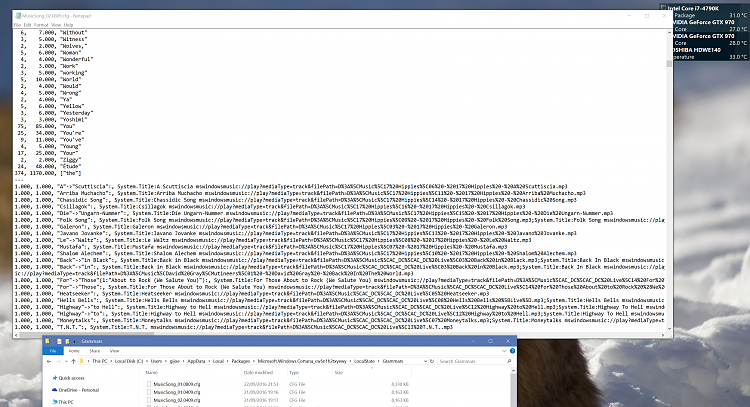
Last edited by gijoe50000; 22 Sep 2016 at 15:59.

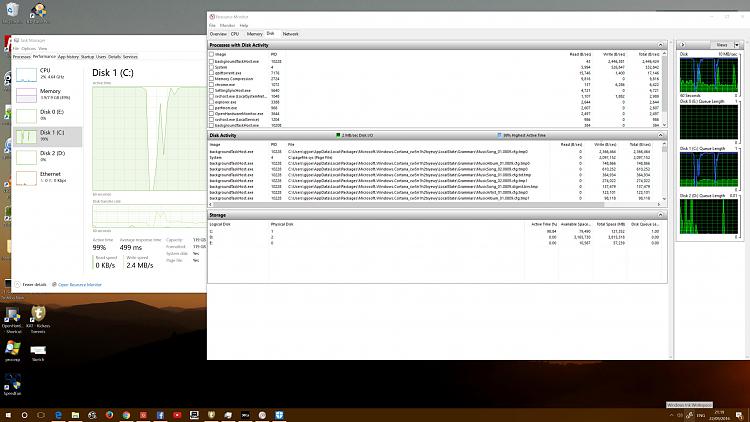

 Quote
Quote

