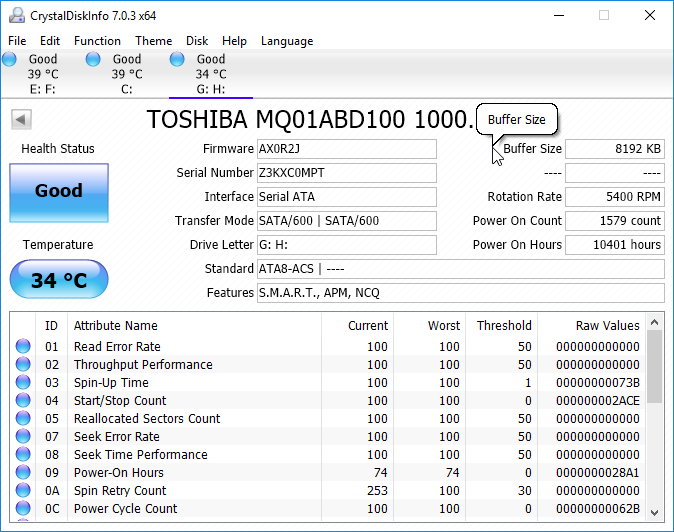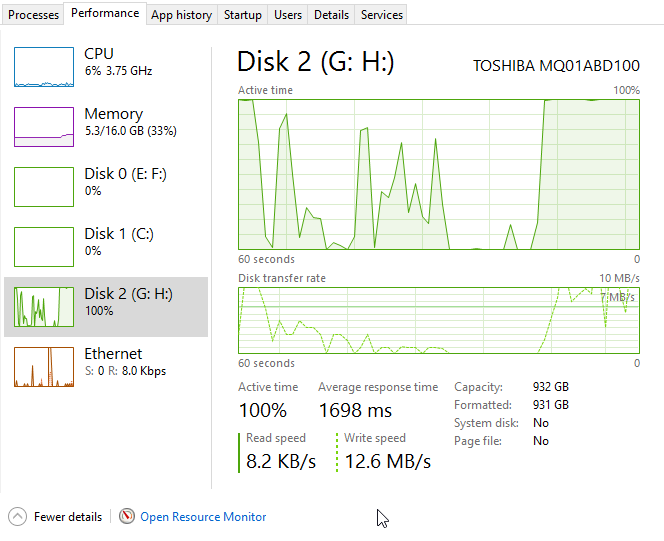New
#31
You actual read/write throughput seems very low. I'm no expert on the spread of such figures but I just tried copying a large file from my HDD to my HDD (internal) and that ran total around 50Mb/s. I'd suggest exploring that, using a simple copy operation, making sure before you start nothing else is happening.
Compare that with the same operation on your other disks.
Have you checked the SMART params? (E.g. Crystal diskinfo, free).


 Quote
Quote