New
#11
powercfg and ps keeping my computer awake??
-
-
New #12
I don't think you need to reboot for these to take effect.
-
New #13
I'm curious if you have gotten any results from the powercfg commands you got from DavidE. That looks pretty promising. I've been working on finding stuff in task manager, and the best I've been able to come up with is to use the Active Tasks pane to guide you into currently active tasks to see if you can find mention of nw.exe. This still requires one-at-a-time investigation into those tasks to see if the action includes "run a program" with ".../nw.exe" as the target. I have 32 active task folders on my Win10 PC and you probably have a number more than 20 and less than 100 if your system is typical. Then, any given task folder can have anywhere from 1 to 15 scheduled tasks inside, each of which has to be searched. The total search space is pretty big and requires too much manual effort. So I'm still looking around for some way to attack this more programmatically. I'm going to reach out to some PowerShell experts tomorrow when the world goes back to work and see what I can find out. Stay tuned, but please let me know how the other path is going, too.
Best wishes,
--Ed--
-
New #14
Hello Ed,
Try NirSoft TaskSchedulerView, it's a nice little free portable program for working with Scheduled Tasks.
Start it with Run as administrator, and it lists more tasks.
Task Scheduler Viewer for Windows 10/7/8/Vista
-
New #15
Great recommendation, DavidE. I have used many of the other NirSoft utilities and have a current version of NirLauncher on my systems (which probably includes TaskSchedulerView). I'll give it a try...wow! It takes a while to load up and has already scanned 150 tasks ... still going ... done! It has a Find command (in the Edit menu) and I just used it to locate the tasks that called a specific exe file on my system. David: I think you've found the OP's dream utility!
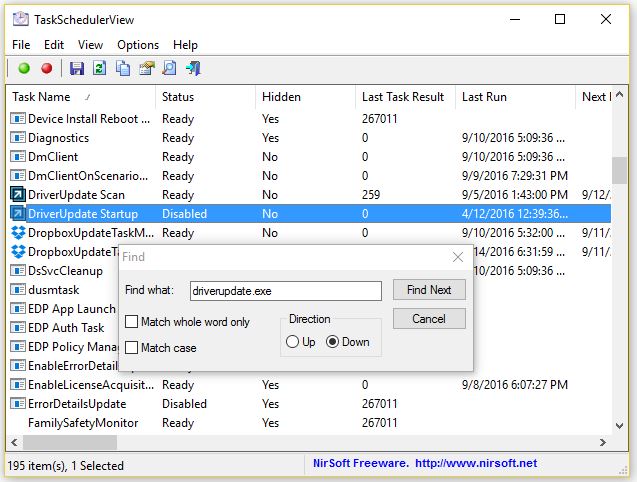
Gusgf: You can grab TaskSchedulerView from NirSoft.com (Link). Once you let it load up the database, you can then search for your string "nw.exe" and jump right into the task where it shows up. Please let us know what you find!
Thanks again DavidE. Kudos to you for figuring this out!
--Ed--
-
New #16
You're welcome, and thank you :)
-
New #17
Just to say thank you to Ed and David for your help with this so far. I haven't actually had a chance to test the effectiveness of the 'powercfg' command David supplied but will do over the next few days. I'm also going to download the TaskschedulerView utility.
I will report back and let you guys know how it's going.
Thanks again guys appreciate your time :)
-
New #18
For both DavidE and myself, you're very welcome. These are fascinating issues that help us to learn more about how Windows really works. It's already helped me find and kill a scheduled task that ran a batch file that kept popping up on my desktop, but which disappeared too quickly for me to tell what it was all about. Searching TaskSchedulerView for ".bat" zeroed me right in, and let me "fix" the batch file so it doesn't run anymore. We all come out ahead!
--Ed--
-
-
New #19
Ditto !
Another thing you can do with TaskschedulerView is click on a column heading to sort the display by that column.
i.e. - You can sort by the Last Run column and refresh the list (View/Refresh or F5).
Then you can see what just ran without doing an edit/find.
Multiple Clicks on the column heading toggles the sort as ascending/descending.
Another thing i do is add Sysinternals Process Explorer to auto start programs.
You can add Start Time to the display List and sort by that column.
Then you can see all the processes running and and what order they start in.
Give it a try and let the PC be idle for 15-30 minutes on startup, so delayed tasks and maintenance tasks run.
You will easily see what processes start/stop in the list (red/green items in list).
I find this real helpful when i'm working on someone's PC that is slow "loading/displaying" Windows desktop or has performance issues.
I'm amazed at the difference i personally see in startup stuff for Win 10 vs. what i see in W7 or W8.1.
Many folks say W10 is more efficient/less overhead, but that's not the way i see it.
-
New #20
Sorry I've not updated this thread sooner but it's been a bit hit and miss. Sometimes my computer goes to sleep other times it doesn't so the only thing I can do is continually run
every time it fails to sleep and disable the offending process or driver. So far this is my list....Code:powercfg -requestsoverride
I hope eventually to have a 100% success rate. Don't know why Windows 10 doesn't override automatically these processes when the user requests the computer to sleep after a certain elapsed time with no exceptions. Didn't have this problem on previous version of Win10.Code:C:\WINDOWS\system32>powercfg -requestsoverride [SERVICE] [PROCESS] nw.exe EXECUTION chrome.exe EXECUTION [DRIVER] High Definition Audio Device SYSTEM Realtek High Definition Audio SYSTEM Realtek High Definition Audio (HDAUDIO\FUNC_01&VEN_10EC&DEV_0221&SUBSYS_103C18E5&REV_1000\4&e851e2c&0&0001 SYSTEM
Related Discussions


 Quote
Quote