New
#1
Event Viewer queries on my Windows 10 laptop
I have been looking through my Windows 10 (14393) Event Log lately and see a lot of errors that I would like to get cleaned up if possible, and was hoping I could have some advice on why they might be occurring and how to fix them?
The main ones occurring consistently are ESENT (ID varies), Kernel-PNP (219) and DistributedCOM (10010 and 10016).
The most common are ESENT and DistributedCOM errors and I would like to fix them if possible:
DistributedCOM error:
ID 10010 - "The server {784E29F4-5EBE-4279-9948-1E8FE941646D} did not register with DCOM within the required timeout."
ID 10016 - "The application-specific permission settings do not grant Local Activation permission for the COM Server application with CLSID {D63B10C5-BB46-4990-A94F-E40B9D520160}
and APPID
{9CA88EE3-ACB7-47C8-AFC4-AB702511C276}
to the user NT AUTHORITY\SYSTEM SID (S-1-5-18) from address LocalHost (Using LRPC) running in the application container Unavailable SID (Unavailable). This security permission can be modified using the Component Services administrative tool."
These above happen multiple times a day.
Kernel-PNP
ID 219 - "The driver \Driver\WudfRd failed to load for the device ROOT\WPD\0000."
ESENT Errors
ID 508 - "SettingSyncHost (568) {464A087D-ED25-4EFB-8D27-26C8A01E5F89}: A request to write to the file "C:\Users\Alex\AppData\Local\Microsoft\Windows\SettingSync\metastore\meta.edb" at offset 16384 (0x0000000000004000) for 16384 (0x00004000) bytes succeeded, but took an abnormally long time (15 seconds) to be serviced by the OS. This problem is likely due to faulty hardware. Please contact your hardware vendor for further assistance diagnosing the problem."
ID 489 - "SettingSyncHost (568) An attempt to open the file "C:\Users\Alex\AppData\Local\Microsoft\Windows\SettingSync\remotemetastore\v1\meta.edb" for read only access failed with system error 32 (0x00000020): "The process cannot access the file because it is being used by another process. ". The open file operation will fail with error -1032 (0xfffffbf8)."
ID 507 - "RemindersServer (5336) CortanaCoreInstance: A request to read from the file "C:\Users\Alex\AppData\Local\Packages\Microsoft.Windows.Cortana_cw5n1h2txyewy\LocalState\ESEDatabase _CortanaCoreInstance\CortanaCoreDb.dat" at offset 278528 (0x0000000000044000) for 4096 (0x00001000) bytes succeeded, but took an abnormally long time (17 seconds) to be serviced by the OS. This problem is likely due to faulty hardware. Please contact your hardware vendor for further assistance diagnosing the problem."
ID 507 - "svchost (4444) Unistore: A request to read from the file "C:\Users\Alex\AppData\Local\Comms\UnistoreDB\store.vol" at offset 7667712 (0x0000000000750000) for 4096 (0x00001000) bytes succeeded, but took an abnormally long time (18 seconds) to be serviced by the OS. This problem is likely due to faulty hardware. Please contact your hardware vendor for further assistance diagnosing the problem."
ID 636 - "wuaueng.dll (1144) SUS20ClientDataStore: Flush map file "C:\WINDOWS\SoftwareDistribution\DataStore\DataStore.jfm" will be deleted. Reason: ReadHdrFailed."
ID 640 - "wuaueng.dll (1144) SUS20ClientDataStore: Error -1919 validating header page on flush map file "C:\WINDOWS\SoftwareDistribution\DataStore\DataStore.jfm". The flush map file will be invalidated. Additional information: [SignDbHdrFromDb:Create time:08/10/2016 23:27:45.874 Rand:339180914 Computer:] [SignFmHdrFromDb:Create time:08/10/2016 23:27:45.868 Rand:82576924 Computer:] [SignDbHdrFromFm:Create time:08/10/2016 23:28:02.533 Rand:2986111576 Computer:] [SignFmHdrFromFm:Create time:08/10/2016 23:28:05.669 Rand:1313424785 Computer:]"
These are just a few examples of the errors that are constantly appearing in the event log viewer multiple times daily. I don't know if they are impacting performance but I would certainly like to rule them out. Anyone have any ideas how?
Any help much appreciated.
Alex
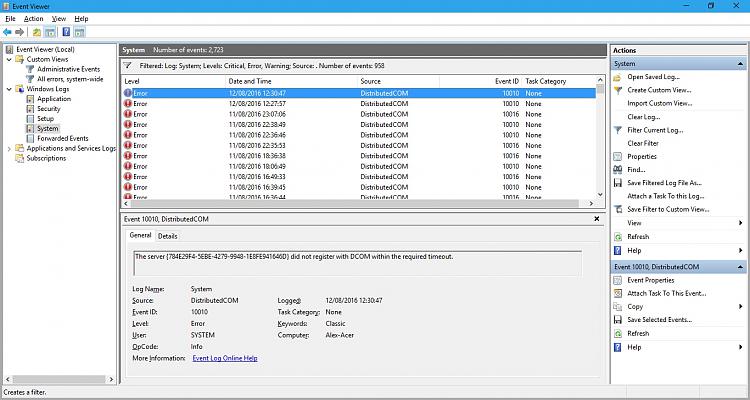


 Quote
Quote
