New
#1
About Differential & Incremental images
Note
Notice please:
I asked mods to move these almost 30 posts about Macrium from TF Video thread here to keep that thread a bit less cluttered, more focused on videos.
Thanks Wynona!
Quick tut for you my dear lady! Only for you, I've hidden this post from anyone else
Select Create Rescue Media from Other Tasks menu:
Accept all defaults, in final dialog select CD / ISO / USB, click Finish:
That's it.
And even easier alternative, select Add Recovery Boot Menu Option from Other Tasks:
Select Windows PE 10.0, click OK:
When done, you have Macrium Rescue in Windows 10 boot menu:
When selected it creates Macrium Rescue WinPE on a RAM disk, boots to it and you can either create or restore an image.
Kari
Last edited by Kari; 03 Aug 2016 at 07:46.



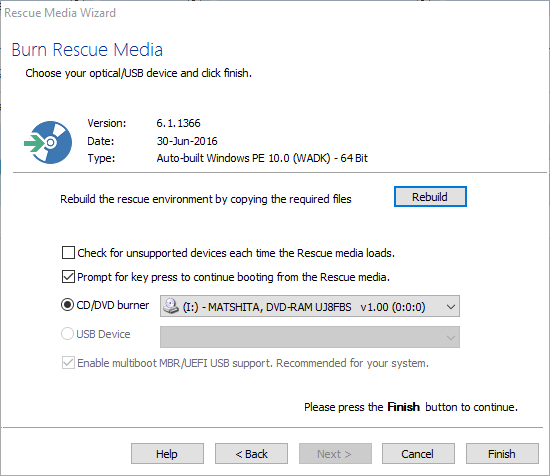


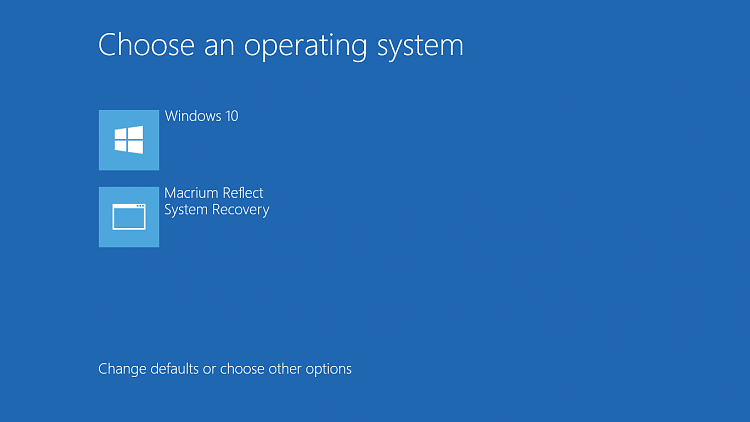

 Quote
Quote to me.
to me.

