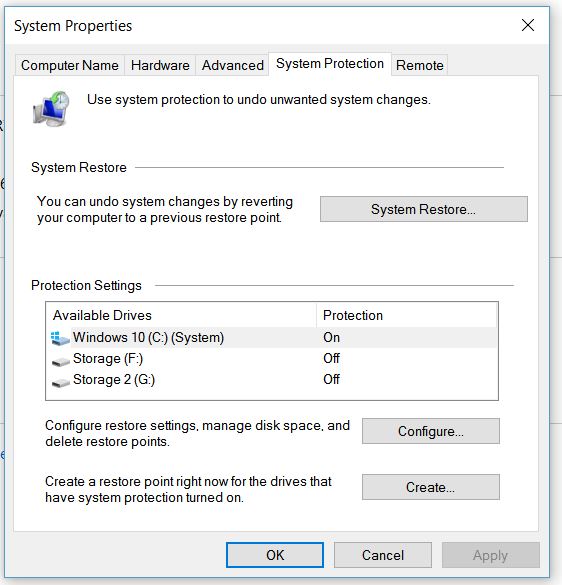New
#1
I donít want system protection turned off when I do a MR system image
I have a Win10 Pro and ran MR to create a system image backup.
It went well but it turned of system protection.
A message shows up with a warning yellow triangle that reads.
Using system protection on a drive that contains system image backups will cause other shadow copies to be deleted faster than normal.
--- How do I stop system protection from being turned off?
I have another Win10 computer and created a MR system image backup on that one also.
System protection wasnít turned off on that one.
I do not use shadow copies: If shadow copies are in use on my computer it doesnít matter to me if that is the case as I donít know how to use them anyway. I just donít want system protection turned off.


 Quote
Quote