New
#1
disk usually 100% in Task manager
-
-
New #2
Hi, it seems your problem is likely related to the process 'System and compressed memory' - a new process intended to make memory use more efficient. A number of people have had problems with this, and it can be relatively awkward to tr to resolve.
There are several threads on this - just search the forum for "System and compressed memory" and see if you find something that helps. When you've tried that, please either list what you have tried if you still have this problem, or tell us what worked. Thanks!
(To disable all startups you can use the Start-up tab in the task manager or use one of the many 3rd party utilities).
Related Discussions

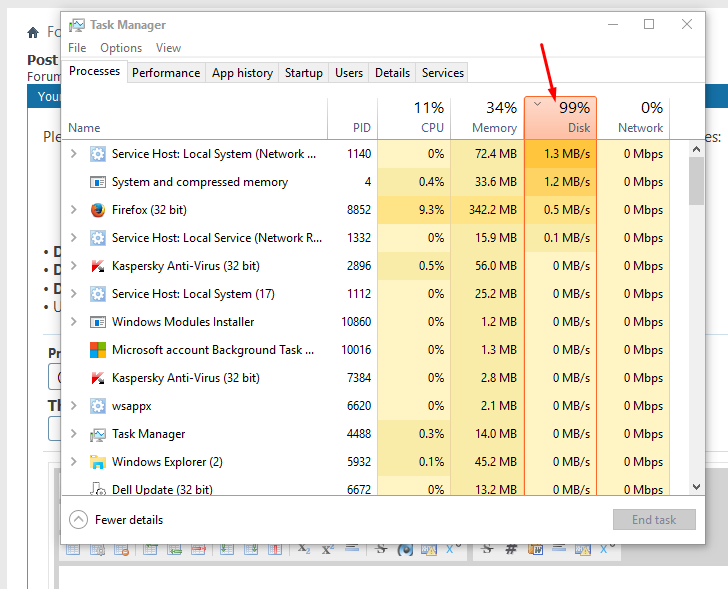

 Quote
Quote